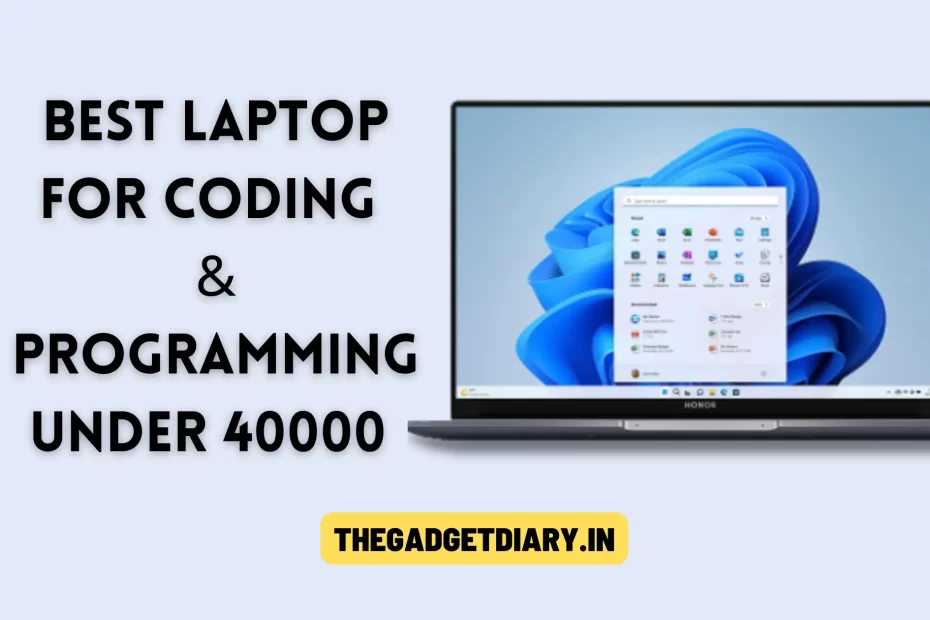Find out our pick of the best laptop for Coding and Programming Under 40000
What makes a laptop Good for Programming?
A good display to see lines and lines of code, a potent processor to handle the toughest tasks, and a pleasant keyboard to type for a long. Laptops for coders are mostly about processors and memory, but there is more to it. Most coders work with external monitors to compile codes and debug, so having the necessary ports are must. Portability matters for those who commute daily, after all packing heavy machines on your backup will eventually turn into shoulder pain impacting your physical health.
Here we talk about budget laptops and to be specific Under Rs. 40000 laptops. Keeping this budget in mind, you’ve to need to let go of a few features for the sack of performance and nice display. The compromise you should make is low battery life and a decent keyboard. When you run out of fuel, you can charge the machine with a power outlet. When you won’t be satisfied with the keys, you can opt for an external keyboard by spending some money. But performance is a must and you should invest in a machine that performs well.
Keeping the above things in mind, we have rounded the best laptops we could find under the budget of Rs. 40000. Check that out.
Best Laptop For Coding And Programming Under 40000 In India
1) Lenovo V15

The Lenovo V15 brings a lot of value to the table. It has a reasonably bright display, a potent processor, and a nice keyboard to meet the need of every coder. In the same fashion as cheap notebooks, the Lenovo V15 doesn’t shy away from making adjustments to be worthy of a low-price tag. But caveats are easily forgettable as long as your priority relies on performance.
Build and Display
The Lenovo V15 sports a simple design with silver-grey coloring. The notebook is designed for office use and its look represents just that. You won’t find any fancy engraving or aggressive styling. While it got a decent build, there is still minor flex and wobbling issue.
The 15.6-inch notebook is praiseworthy for its good contrast ratio, colorful pictures, and decent pixel density.
I played the ‘Barbie’ trailer to test its color reproduction and all the time there weren’t major issues with it. The only time the V15 let me down is playing dark scenes in a dark room. The black seems grey and while setting brightness to the fullest it makes black more greyer. Thankfully, display brightness won’t let you down and is ample for most scenarios.
For programmers who need a crispy display along with vivid colors, Lenovo V15 is a top-notch choice when it comes to the best laptop for coding and programming under 40000.
Lenovo offers plenty of ports on both sides including one HDMI, 2 USB ports, one USB Type C, and a 3.5 mm headphone jack. These ports are standard and useful to connect external monitors, data transfer, and other data-sharing activities.
The display also features a 720P camera for meeting and video conferencing. If you work from home and are concerned with privacy, there is a privacy shutter corporated by Lenovo to protect your identity from unauthorized attacks.
Performance
The Lenovo V15 is hands down one of the best performance laptops under Rs. 40000. Why so? It is powered by a 5th Generation AMD Ryzen 5 5500U processor that you’ll unlikely find on a budget. Even if you find it on a budget, it won’t come from an experience laptop brand that has spent years understanding user experience and engineered laptops by checking all the marks.
The Ryzen 5 processor has enough potential to handle programming tasks, dozens of browsing tabs, and mid-power gaming. It is more efficient than Intel’s processor and offers slightly better battery life than its counterpart.
The Integrated AMD Radeon graphics are not as good as Intel’s Graphics, but they produce decent graphics without leaving too many details behind. The Ryzen 5 processor pairs with 8 Gigs of RAM to offer smooth performance during multitasking. The 512 GB of storage is good for storing projects, media, and important files internally.
Keyboard and Trackpad
The full-size keyboard is quite handy and offers fast traveling speed to enter data or complex codes. Even though keys have little space between them, you’ll immediately become familiar with the layout. The only complaint I have with the keyboard is little or no space between the Up and Down arrow keys. It feels weird to work with these two and during my 48- hours with the notebook, I never liked the unusual layout much.
The trackpad is decently built with a medium size and has a decent response. The click aren’t satisfactory and palm rejection isn’t good either, the common issue we normally see in a budget notebook. My recommendation, go for a separate mouse to fully experience the power.
Is Lenovo V15 Good For Programming
Equipped with a Ryzen 5 processor, Lenovo V15 is the best choice for power-hungry users who don’t like their notebooks to freeze or crash while they are working on their dream projects. With plenty of power at an affordable price, the Lenovo V15 is good for programming.
Pros
- Unbeatable performance at low-cost
- Good display
- Value for money product
Cons
- Battery is okay
- Large trackpad would be better
2) Honor MagicBook 15 – Best Laptop For Coding And Programming Under 40000 For Students


The Honor MagicBook 15 isn’t manufactured by a reputable laptop brand, in fact, MagicBook from Honor is the entry point of the brand to enter the laptop market. So far, they have done an incredible job in doing so.
Look and Display
For years users have had to speed around 50k to get a notebook with outstanding build quality and metal-built notebooks were nowhere to be found. But, things have changed and changed for good. Honor introduces MagicBook Pro with an Aluminium metal body at an affordable cost. The metal body is a deal breaker for programmers who commute a lot and always worry if accidental bumps on Indian roads don’t break the notebook. The build is really tough and the bottom deck holds the hinge strongly. You won’t find any wobble or flex issues anywhere. With its beautiful design and portability, Honor MagicBook really stands out.
Aesthetically, Honor is more of a cheap clone of the MacBook and from a distance, you’ll be easily misjudged Honor with Apple’s Macbook. But Honor notebooks are bulkier and when you touch them, you’ll have a feel of a cheap MacBook. The Honor MagicBook 15 weighs just 1.5 Kg and is one of the portable notebooks in our list making it the best laptop for coding and programming under 40000 for students.
The display inside an aluminum body is crispy and clear with decent brightness. Measuring 15.6 inches in total, it is suitable for running two tabs simultaneously. While the display is good for programming, I found color washout and contrast issues while watching ‘Asur Season 2’ on a JioCinema. The dark scenes were ridiculously black which makes it hard to identify what’s actually going on.
Performance
The Honor MagicBook 15 has the same processor as Lenovo V15; AMD Ryzen 5 5500U, but Lenovo performance is much better and has decent heat management. Undoubtedly Honor MagicBook offers significantly better performance than i3-powered notebooks, but it still unmatches what Lenovo or other notebooks with Ryzen 5 offer.
I have performed many office-related tasks including RAM-hungry Chrome browsing, playing with Microsoft Office apps, and playing Minecraft games with low-graphic settings, all the time performance was decent, but I can feel the heat in my hands and the fans were quite noisy.
Out of the box, Honor MagicBook includes 8 gigs of memory and 256 GB of SSD. the SSD storage might be insufficient for users with tons of data to store locally.
Battery Life
Impressively, Honor MagicBook doesn’t disappoint in battery life and offers a long-lasting battery of 6 hours on normal usage and up to 4 hours during medium tasks. To make things more interesting, Honor shipped 65W power brick to charge 65% of the battery in just 1 hour.
Keyboard and Touchpad
The keyboard and touchpad are the best in class and I would blindly recommend them to anyone who likes the best possible keyboard and touchpad in their notebook. The keys have a fast response and feel snappy and typing experience would be pleasant. The touchpad is great as well. It is spacious, and smooth, and doesn’t give any trouble while scrolling.
A pop-up webcam, sounds good right? But it isn’t. Honor has placed the webcam in a weird position, precisely on a keyboard. The webcam pop-up when you press the dedicated webcam key. It captures images at weird angles and most of the time shows your chin to the other person. The image quality is sub-par.
Honor MagicBook 15 is an aesthetically well-designed notebook, that offers decent performance and has a really good keyboard. Though be mindful of its shortcomings such as weird webcams and occasional performance drops.
Is Honor MagicBook 15 Good For Programming?
Yes, The Honor MagicBook 15 is a good laptop for programming. With a Ryzen 5 processor along with 8 gigs of RAM and a crispy display, compiling codes, identifying eros in strings, and web designing will be better than any other notebook.
Pros
- Touch metal build
- Impressive keyboard and trackpad
- Long battery life
Cons
- Terribly positioned webcam
3) Acer Aspire 3


The Acer Aspire 3 brings the latest components inside a portable notebook to give an amazing user experience at a reasonable price. For years, the Acer Aspire series incorporates the latest generation processor inside a decently built notebook with a couple of drawbacks. Still, when programmers want a laptop equipped with the latest tech, the Acer Aspire series is an excellent way to start.
How is the Build
Fully constructed from plastic, the Acer Aspire 3 has mediocre build quality. By hardly pressing on a keyboard or tapping the display edges, you’ll find a fair amount of flex. Though, the overall panel is scratch-resistant and doesn’t pick up fingerprints. Acer has made a compromise to make it more cheap product, and for programmers who commute daily, Acer Aspire 3 will need extra attention.
The Acer Aspire has a fairly simple design, with decent size bezels, speakers on the bottom, and an air vent on the bask side. The hinge is good, but you won’t be able to open the notebook with one hand. The display wobbled during aggressively typing this review and when I gently tapped the display.
The 15.6 Inch Display is bright, colorful, and crisp that best works indoors. Do not even think to use it under direct sunlight.
Performance of 12th generation Processor
Sporting a 12th generation i3-1215U processor, the Acer Aspire 5 allows coding, browsing, and multitasking with ease. Unlike old-generation intel processors, 11th and 12th-generation CPUs are marginally better in power efficiency and core performance. From compiling codes to running dozens of Chrome tabs, the i3 processor won’t bog you down.
The new Intel UHD graphics are slightly better than the previous graphics unit. You can play basic games and edit basic graphic elements. The mid-range games can be played by tweaking graphics settings to extremely low.
The 8 GB ram is ample to run multiple apps at once, but inadequate for more power-hungry tasks such as photo editing and extreme multitasking. On the storage side, Acer ships Aspire 3 with 512 GB of SSD to store a lot of data locally and fueled the laptop’s performance.
Keyboard and trackpad
The Ace Aspire 3 keyboard is probably the best in the range. It got ample space between keys, includes a numpad, and keys have a good amount of travel to type fast. Although, the keys feel a bit cheap that won’t be a problem for a programmer. However, typing for a long period would be a bothersome experience due to low keys noise and quick feedback.
Similarly, the trackpad is reasonably good at the price. It is smooth, reliable, and gives satisfactory feedback. Though, it’s not convenient as a dedicated mouse and not ideal for multi gestures. The palm rejection is not good too.
Battery Life
The Aspire 3 battery is just okay and a big no for programmers who likes a full-day charge notebook. The 40Wh battery last just above 3 hours during basic browsing and word processing. It quickly runs out of fuel when you do power-hungry or intense tasks such as gaming, editing, or multitasking. The battery takes a little over 2 hours to fully charge.
The Acer Aspire 3 has a couple of drawbacks, but when you need the best laptop for coding and programming under 40000 equipped with the latest generation specs, it’s a great notebook to lookout.
Pros
- Admirable performance
- Scratch-resistant body
- Good keyboard and touchpad
Cons
- Build quality can be better
- Dim display
4) Dell Vostro 3420


Dell Vostro 3420 laptop is a simple budget laptop with ample functionality for a beginner programmer, but likewise any budget notebook, it has flaws that might be a deal breaker for you or not. The Dell Vostro is basically a mobile workstation and does the job fairly well, but throwing heavy tasks on it will immediately slow it down.
Build and Display
Dell laptops are surely well-built and designed to last for years, Dell Vostron 3420 is no exception. Despite having plastic construction, Dell Vostro features a sturdy build quality that can take a few accidental bumps during your journey to the office.
The deck and back side feature minor flex, other parts don’t have this kind of problem. The hinge is okay though and has some wobbling issues, but as long as you keep the notebook on the desk, you won’t have to worry.
What I like about Dell laptops is their display. They are much brighter and sharper than other brand notebooks incorporating the same specs, but they perform a lot better. The panel delivers beautiful colors with little washout and the display has a decent brightness level to see the content without setting brightness to the fullest. In direct sunlight, you can see images, but you have to work with 100% brightness.
The 14-inch display is ideal for one tab view and feels inadequate to run two tabs side-by-side. It has a nice pixel density that shows codes clearly, a useful feature to have while debugging or analyzing your code.
The integrated graphics performance is brilliant and does the job the way it is supposed to do. You get beautiful images with depth elements while you play games, edit graphics projects or watch animation movies.
Performance
Sporting a 12th generation i3 processor, Dell Vostro performs admirably in most areas. Whether you run multiple apps at once, compile codes in visual studio, or just watch videos of favorite YouTubers, the performance won’t squeeze a bit.
However, the issue starts when you push the boundaries. For example, if you play games for hours or run dozens of tabs in Visual Studio simultaneously, it starts to throw heat immediately and the fan makes unbearable noise to keep the game on. The heat can be felt in the keyboard deck and make typing unpleasant. Overall, with the i3 processor keep your expectation realistic.
The 8 GB memory and 256 GB storage help the notebook perform tasks immediately and store tons of data locally. Both memory and storage are expandable up to 16 GB and 512 GB respectively.
Keyboard and trackpad
The keyboard is probably the best in class. It got a snappy key with a good amount of traveling and ample space to move hands without accidentally pressing any wrong key. I have spent hours typing this thing and never find any fatigue or unpleasant experience. There is no numpad, though.
The same goes for the trackpad as well. It is smooth and large with good palm rejection. Windows gestures to scroll through a pile of codes would be smooth as butter.
Battery Life
The biggest disappointment with Dell Vostro is its short battery life which lasts only 2.5 hours while casually browsing the internet. And things get worse when you do heavy tasks and the numbers climb down to bare 1.5 hours. To charge the battery at full capacity will take around 2 hours, another bummer for me.
Overall, the Dell Vostro is a good business notebook that outweighs its pros with cons. For anyone looking for a good business notebook while scouring for the best laptop for coding and programming under 20000, this is the one to consider.
Pros
- Good business notebook
- Praiseworthy keyboard and trackpad
- Crispy display
Cons
- Low on battery
5) Lenovo Ideapad 3


The Lenovo Ideapad 3 is one of the best laptop for coding and programming Under 40000, not because of the looks or design, but the performance its offers out of the box and its colorful display. While it’s not a match for what high-end processor offers, it’s still one of the best portable notebooks that offer way better performance than the price you pay.
Display, Design & Durability
Unlike ultrabooks that come on budget, Lenovo Ideapad 3 compromises very little to be tagged as a ‘budget notebook’. Not only it got a decent build quality, but a beautiful design, all the crucial ports on both sides, and a strong hinge. I spend a week with the laptop, and it never wobbles or found any major flex. It got a slim profile suitable for commute and office-oriented looks that don’t look unprofessional in the work environment.
The 15.6-inch display along with the rest of the parts weighs around 1.6 Kg, so it isn’t a portable notebook, but also not to be called a heavy. It is good for daily office commute, but not recommendable for traveling.
The test unit I used was my friend’s, engraved completely in Arctic Grey color, and looks simpler, there are no fancy aesthetics or aggressive styling. It is suitable for office and WFH setup.
The display is spacious, features a 1920 x 1080 pixels resolution, and has a 60hz refresh rate. Sometimes thick bezels can be distracting and I hope Lenovo squeezes it a bit to give it a more premium look. When it comes to brightness, the Ideapad 3 suffer the same fate as any regular budget notebook. The brightness level is enough for a normal light apartment or office, but worse for outdoor usage. Even if you max out the brightness, it won’t still feel insufficient and dim.
Let’s talk about performance
I have run a bunch of benchmark tests and browsing activities, though they aren’t particularly related to programming tasks. The results during the test were impressive enough that meet any demands of programmers looking for a budget laptop and make me believe that I can recommend the notebook for coding.
The 12th generation i3 powered notebooks deliver absolutely fantastic performance during tasks like web browsing, multiple Chrome tabs opened at once, video playback, spreadsheets, and normal photo editing. Programmers actively working with IDEs like Visual Studio Code, Pycharm, or anything else to compile codes, debug, and software development won’t find any major caveats unless they heavily rely on multitasking or do heavy coding. For heavy tasks and programming, you’ve to increase your budget and opt for an i5 or Ryzen 5 with “H’ graved in them.
Keyboard and Trackpad
The keyboard is fairly good for a couple of hours of programming, but not reliable for full-day typing. The keys are spacious, and feel smooth, but require a decent force to actuate. Aggressive typists and programmers won’t like the keyboard as much as normal users or beginner programmers. Though, the keyboard is a backlight with a decent brightness level to see keys in a dark room. The power button has integrated fingerprint security.
The trackpad is okay, though. I wouldn’t recommend it for more than normal web browsing and definitely not recommend it to use while writing lines of code. A separate mouse with quick feedback and movement is way better than an inbuilt touchpad. The palm rejection is not good either.
The Lenovo Ideapad 3 excels in performance and power, but you’ve to settle for a mediocre touchpad and dim display.
Pros
- Affordable and powerful notebook
- Great build quality
- Stylish design
Cons
- Mediocre touchpad
What to Look for In The Best Laptop For Coding And Programming Under 40000
As I mentioned earlier, priority performance is above everything else when you look for budget laptops. Any other needs can be fulfilled by investing in separate peripherals, but laptops processor cannot be changed. So, look out for a processor.
Usually, budget laptops pack with an i3 processor, but there are some notebooks that sport Ryzen 5 processor that has way more power than an i3 CPU and the programmer should go after them rather than the i3 processor.