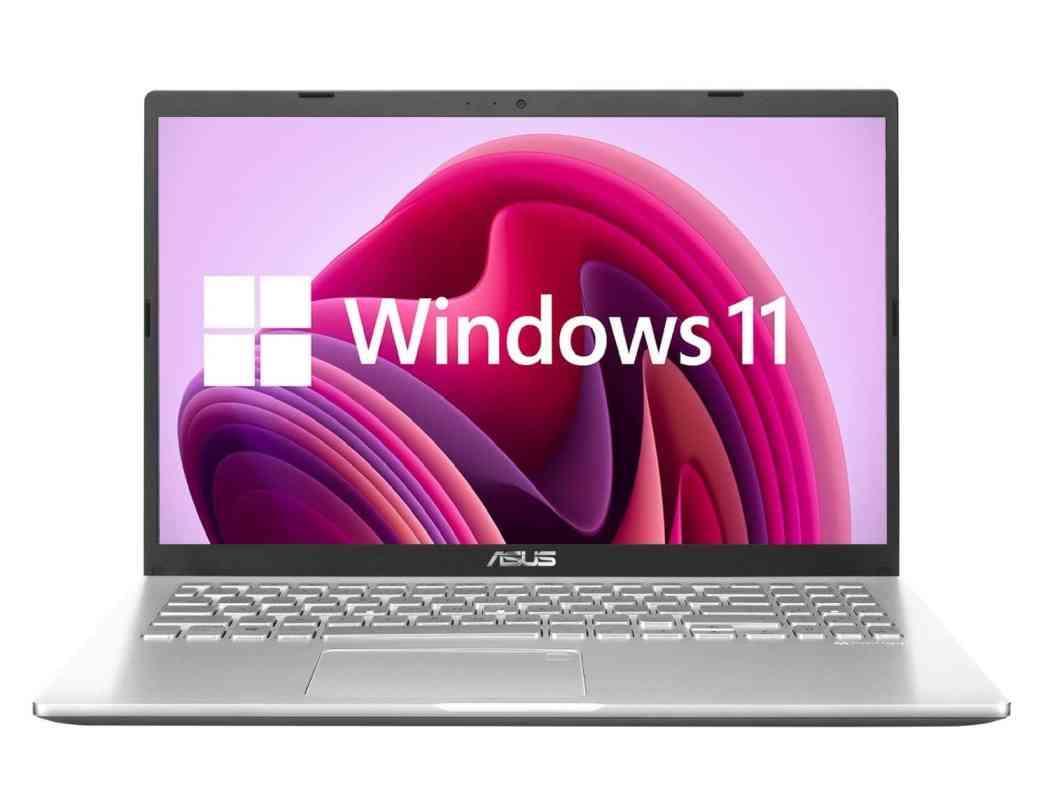Looking for the best laptop for UPSC preparation? You came to the right place.
If you’re a UPSC aspirant, you know how much dedication and hard work it requires to crack the Civil service exam. You need to study for long hours, take notes, make yourself aware of current affairs and watch education videos to understand complex topics.
Throughout this process, A laptop is your best pal. It helps you to organize all your notes, attend online lectures, and research different topics. With the right laptop, you can save precious time, always stay updated with the latest current affairs, and quickly find material, PDFs, courses, etc online.
Most of the time, a UPSC aspirant requires limited performance from a laptop. Any processor with decent power capacity can run tasks that a UPSC aspirant requires, such as web browsing, running note-taking apps, and watching online lectures.
Unless you have spurge to spend, we don’t recommend going for high-power machines that cost much and are probably overkill for UPSC preparation. So, we recommend going for a machine with an i3 processor, 8 GB of RAM, and 256 GB of SSD storage. That’s more than enough to run all your required tasks.
Keeping these things and budget in mind we’ve curated a list that has all the features and comes within a range of 30k to 40k.
Best Laptop For UPSC Preparation
1) HP 15

- Display:- 15.6 Inch with 1920 X 1080 Resolution
- Processor:- 11th Generation Intel Core i3
- Ram:- 8 GB
- Storage:- 256 GB SSD
HP 15 is a powerful and premium-looking laptop designed for the professional user and offers great performance for the price you pay. With its stylish silver matte finishing, sleek design, and jaw-dropping battery life, HP 15 gives you magnificent web browsing and note-taking experience without any hiccups.
It is powered by an 11th-generation i3-1125G4 processor that can easily handle regular tasks. You can run dozens of Chrome tabs, multitask and attend online lectures- the i3 processor will run smoothly as butter. For UPSC preparation, it is more than enough.
Speaking about display, you’ll get a 15.6 inches bright and vivid display with 1920 X 1080 pixels resolution making your article and PDF reading a pleasant experience.
The keyboard is by far the best; it has well-spaced keys and a fast travelling speed, making it a great choice for taking notes. Further, the trackpad is large and smooth, which supports all Windows gestures and responds quickly while you scroll through articles or read PDFs.
With its dual speakers and bright display, you can enjoy a stunning multimedia experience in your spare time. HP provides a superb integrated microphone that produces clear and audible sound without any noise for better communication. Out of the box, it comes with pre-installed Microsoft Office & Windows 11.
2) Lenovo Ideapad 3

- Display:- 15.6 Inch with 1920 X 1080 Resolution
- Processor:- 11th Generation Intel Core i3
- Ram:- 8 GB
- Storage:- 512 GB SSD
If you’re after portability and performance, then Lenovo Ideapad 3 is hands down the best laptop for UPSC preparation. With its platinum grey design and slim looks, Lenovo makes it easier to carry it around without putting pressure on your shoulder.
It runs on an 11th-generation i3 processor along with an integrated Intel graphic card to make your productivity tasks fun and without hassle. There is an SSD drive to store your data faster and more efficiently.
If you regularly attend UPSC lectures outside and want to take your laptop with you to take notes, then Lenovo Ideapad 3 is great.
Lenovo Ideapad 3 is a portable, budget-friendly notebook with neat performance and strong battery life.
This 14-inch notebook has a compact and beautiful display. That helps the notebook deliver rich and detailed images for normal tasks and video streaming. Aside from this, the IdeaPad 3 has average-sized bezels and excellent viewing angles. The panel’s brightness is ample for indoor activities and justifies the price tag. Yet, it isn’t very favourable under the sun.
The design of the notebook is quite simple and fairly strong. Despite having a plastic build, it feels high quality and rugged. In general, most of the parts are well-built, but personally, I find that Lenovo has made a bargain on display. It seems normal and tight at a glance, but when you type aggressively, it starts to wobble.
The keyboard and trackpad are both excellent value for money. The inbuilt keys are silent, responsive, and punchy. So does the trackpad. It easily accepts the command and gives instant feedback. Along the process, I found the trackpad a bit small in size.
3) Acer Aspire 3

- Display:- 15.6 Inch with 1920 X 1080 Resolution
- Processor:- 11th Generation Intel Core i3
- Ram:- 4 GB
- Storage:- 256 GB SSD
Acer Aspire 3 is an entry-level value-orientated notebook from Acer that offers plenty of performance, though costing a relatively low battery span. In recent years, Acer has changed many things in Aspire 3’s design to give it a more premium and modern look.
The Acer 3 is made entirely from plastic with slim bezels around the display. The plastic isn’t cheap either and feels solid when you take the notebook in your hands. The lid has some flex in the middle, and both sides are slightly curved. You must be careful while placing something heavy on the notebook.
The Aspire 3 has a 180-degree hinge and lets you push the display all the way across. It weighs 1.9 kg, so it’s not a portable notebook out there, but it can easily fit in your backpack.
The Acer Aspire 3 display is a standard LCD panel, meaning the vertical and horizontal viewing angles aren’t very wide, which we usually see in IPS panels. There is some visual blandness and colour compromise in colour reproduction too.
The Aspire 3 major 223 nits of brightness. It is good for inside usage but falls short in bright sunlight.
The standard LCD panel features a 15.6-inch display with 1920 X 1080 pixels resolution. So, videos and text will look crisp and sharp. It also has anti-glare technology.
Acer Aspire 3 is best value for money product when you look for the best laptop for UPSC preparation.
4) Asus Vivobook 14

- Display:- 14 Inch with 1920 X 1080 Resolution
- Processor:- 11th Generation Intel Core i3
- Ram:- 8 GB
- Storage:- 512 GB SSD
When power meets portability, you get an Asus Vivobook 14. It has one of the slimmest designs in this range and has immense fuel to tackle heavy tasks without any hiccups.
The Asus Vivobook 14 is, without a doubt, a strong choice when it comes to the best laptop for UPSC preparation. It has a thin chassis, ultra-portable design, and, notably, strong battery life to give users a premium experience without burning holes in their pockets.
Asus crafted this baby entirely from plastic, representing a tough build. The 14-inch screen features narrow bezels and gives this notebook a business look. The display is beautiful and delivers crisp and vivid images whether you watch lectures on YouTube, real magazine articles, or surf the internet.
What makes me a fan of the Vivobook 14 is its keyboard which gives premium feels and fast travelling speed. The layout is easy to familiarise with and has plenty of space to type effortlessly.
Moreover, the trackpad is high quality with decent feedback and also features a fingerprint sensor. Out of the box, Asus equipped it with 8 GB of memory and 512 GB SSD storage to tackle tasks with ease.
5) Lenovo Ideapad Slim 3

- Display:- 15.6 Inch with 1920 X 1080 Resolution
- Processor:- 11th Generation Intel Core i3
- Ram:- 8 GB
- Storage:- 256 GB SSD
Lenovo Ideapad Slim 3 is a budget-friendly and well-built iteration from Lenovo’s entry-level lineup that offers stellar performance at an affordable cost.
The Ideapad Slim 3 features a simple yet beautiful design suitable for office and professional usage. Lenovo has crafted this machine entirely from plastic so that it won’t give you a premium feel; however, despite the plastic body, it is a solid and robust piece of apparatus.
The hinge feels smooth and reliable while opening or closing the lid. Further, by putting in the effort, you can open the machine with one hand. Though, we won’t recommend it due to too much resistance.
The Ideapad Slim 3 isn’t a bulky machine nor a lightweight one. It sits between. You can use it for the daily commute, travelling, and other places without worrying about its weight.
Lenovo equipped it with a beautiful 15.6-inch display with Full HD resolution, and a reasonable 1nm response time. The display is reasonably bright for daily tasks, watching movies, and playing games. However, when you use it outside, sometimes it feels dim, especially when you watch videos or read content while the sun is above.
The Lenovo Ideapad slim 3 comes with an 11th-generation i3 processor, integrated intel graphics, 8 GB of RAM, and 256 GB of SSD. The pair of i3 processors and intel graphic cards are powerful enough to basic games, build new projects and multitask. But, it lags a little behind when you want to do heavy tasks such as video editing, want to play heavy games, and want to create multiple projects simultaneously on various software.
6) HP 14

- Display:- 14 Inch with 1920 X 1080 Resolution
- Processor:- AMD Ryzen 5 5500U
- Ram:- 8 GB
- Storage:- 512 GB SSD
With excellent looks, a thin chassis, and reliable performance, HP 14 is a great choice for the best laptop for UPSC preparation.
The HP 14 boasts a beautiful 14-inch display with a compact body and a relatively thin chassis. It feels really classy and a reliable choice for travel and commuting.
The HP 14 keyboard is comfortable to type but needs a little bit of pressure for instant feedback. The low-profile keys are marvellous for everyday work but not advisable for aggressive typing. And, there is no Numpad.
Despite having average build & cooling, HP 14 won’t let you down in performance. It boasts a midrange Ryzen 5 5500u processor that can handle multiple tabs, multitask & run any low-demanding software without hitching. HP 14 comes with a mighty processor and offers great value for money.
The battery can give you up to 6 hours of power during normal usage and up to 3 hours while running dozens of chrome tabs or multitasking.
7) Dell 14

- Display:- 14 Inch with 1920 X 1080 Resolution
- Processor:- 10th Generation Intel Core i3
- Ram:- 8 GB
- Storage:- 256 GB SSD + 1 TB HDD
The Dell 14 is a powerful mid-range laptop with a decent build and beautiful display. It is a budget laptop solely targeted at students and small business owners who don’t have a splurge but need a terrific notebook.
It is entirely made of plastic and weighs around 2.5 kg. While it’s not a portable notebook, it is lighter and more portable than most notebooks in the same range. You can easily use it for travel or commuting.
The display is solid and gorgeous. It has a good brightness level, produces vivid colours, and gives plenty of space to multitask. The display is surrounded by thin bezels that give this notebook a sleek and subtle look. Also, the panel is strongly assembled with the deck, so there is very little flex.
The keyboard is large, and the keys are well-placed to let you freely move your fingers without the accidental key press. If you do calculations on Excel or Google Sheets, including Numpad is a welcome feature. However, the keyboard doesn’t support backlights, so it is not convenient to type at night. The trackpad feels cheap and low quality, it usually works fine, but when you scroll a lot or depend entirely on it, it will slow you down.
HP 15 sports an i3-1005G1 CPU and integrated intel GPU to offer unmatched browsing and video conferencing experience. You can run multiple browser tabs and multiple apps simultaneously; it won’t freeze or compromise performance.
If a large display and Numpad are your top priority and can settle on average portability, then Dell 15 is your top-notch choice. Otherwise, Dell 14 is a good choice regarding the best laptop for UPSC preparation.
8) Asus Vivobook 15

- Display:- 15.6 Inch with 1920 X 1080 Resolution
- Processor:- 11th Generation Intel Core i3
- Ram:- 8 GB
- Storage:- 512 GB SSD
The Asus Vivobook 15 is a strong pick for price-conscious users who need a high-performing machine at a low price tag.
At this price, you’re not getting a sleek or slim design; instead, you get chunky borders with heavy bezels and an outdated screen. However, the heavy design ensures that it can cope with a few crashes and bumps while in your backpack. The overall look of the notebook is basic and straightforward, suitable for office and work from home.
The display is 15.6 inches long and comes with 1920 X 1080 pixels resolution. It is bright and clear and lets you easily browse the internet and binge-watch Netflix without an issue. It also features a matte finish that eliminates glare and reflection.
The Asus Vivobook 15 comes with an Intel Core i3-1115G4 CPU and is significantly faster than Intel’s previous generation processors. This ultrabook is meant for normal tasks and office productivity work, but it has great potential to do more than that. But don’t expect to edit 4k videos or play AAA games.
The keyboard of the Asus Vivobook 15 is beautifully designed and has plenty of key spacing and decent keycaps to type freely.
Further, the touchpad is spacious and comfortable to browse, navigate, or scroll. It supports all Windows 11 gestures and offers massive productivity benefits and hassle-free computing.
The biggest disadvantage of the Asus Vivobook 15 is its battery life. We don’t expect much with a notebook at this price, but still, 6 hours of normal browsing would be nice. But, the Asus Vivobook 15 only lasts for 4.5 hours, and the battery capacity decimates drastically when you do heavy computing.
Final Words
So, this is our pick of the best laptop for UPSC preparation, now go for the list, get the best value for money notebook and crack your exam.