A few years ago, it was hard to find the best laptop for trading under 30000, but thanks to new generation chips and rivalry between Intel and AMD things have changed for good. Now, you can quickly get an i3 and Ryzen 3 processor under 30k that offers plenty of power to run and handle most of your trading tasks.
If you’re a full-time trader or just learning it, getting a laptop is a good way to start. Trading requires heavy research and analysis to make the right call. While picking a good stock you need to analyze data, research in-depth and also purchase the stock at the right time to get the best investment profit.
To do all of these, your laptop needs to install traders apps, run multiple Chrome tabs for research, and quickly change between multiple tabs without any lag. For that, a good and powerful laptop should be your priority.
While looking for the best trading laptop in India, you need to keep in mind a few important specifications:
- Full HD display (1920 X 1080) that helps you to analyze charts easily
- Intel Core i3 (10th generation) or Ryzen 3 processor to handle heavy tasks flawlessly
- At least 4 GB of RAM with upgradability in future
- 128 GB SSD (Not HDD) that helps the laptop to boot up fast and open programs quickly
- 2 USB ports and 1 HDMI port for data transfer and connecting the external monitor
Best Laptop For Trading Under 30000 In India
1) Acer Extensa 15

The Acer Extensa 15 is an entry-level notebook with a tiger-lake processor to offer class-leading performance without costing much.
The overall design is simple and made entirely from black plastic. Looking at it gives the illusion of a bulky machine which we usually see in older models. However, when you hold it, you’ll notice that is quite lightweight with thin chassis, and look extremely premium.
With plastic build some flaws are there too, the build quality is average and the dust is easily visible. Though, the body is moisture resistant and also protects the notebook from any accidental spill.
The hinge is average and it takes the efforts of two hands to open the lid. Once you open the lid, you’ll introduce to a nice and stunning display with minimal bezels. First, the display features a 1920 X 1080 pixels resolution that is really well for analyzing data and reading articles. Secondly, the display provides an acceptable viewing angle and great color combination to give satisfied streaming experience.
Just under the display, there is a spacious keyboard and a large trackpad. Normally when we talk about budget laptops, the expectation bar of the keyboard and trackpad sticks with reality. And by reality, I mean, the keys should be easy to type and the trackpad runs smoothly. The Acer Extensa 15 excels in both of these parts and provides close to premium-level notebook typing and a smooth trackpad experience.
Battery life is the biggest concern I have with this machine. To be honest, Windows laptops are infamous for their short battery life, but the Extensa 15 takes it to the next level by guzzling juice for just under 2 hours when my friend’s trading session was on. You can expect a half hour more battery during binge-watching videos.
2) Asus Vivobook 14
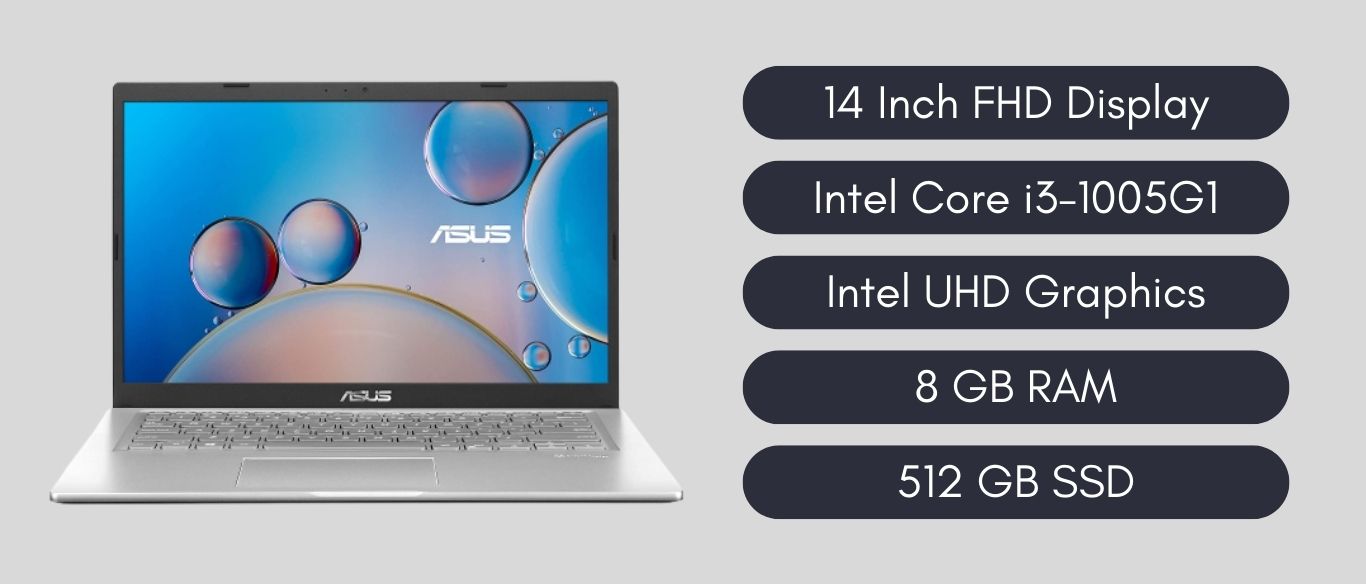
The Vivobook series offers entry-level to mid-level power and generally won’t cost much. Being an affordable price, it does wrap up with some compromise, but they aren’t deal breakers for a stock trader.
It has a good-looking design along with decent portability. It is easy to carry around on campus or to commute. The entire body is crafted with strong plastic and looks premium. I haven’t found any major issue with its build, except some flex on the display. Having a nearly premium design, it doesn’t catch many smudges.
The 14-inch screen is absolutely gorgeous to watch, play and trade. The charts, data, and other crucial details would be easily visible. The bezels are thin which makes it looks massive despite having a 14-inch screen. Specifically, the right and left bezels are thin and comparatively the top bezels are slightly thick to accommodate a webcam.
I have watched some videos and color reproduction was surprisingly good, there was no blandness and very little color washout. Though, I find the display somewhat dim during dark scenes.
The keyboard deck hasn’t registered any flex and feels high quality. Even if you type aggressively, you hardly come across any major issues. The keys are comfortable, well-spaced, and offer fast traveling speed. Though, there is no backlit.
Just below the keyboard resides the trackpad with a fingerprint sensor on it. It is large, smooth, and responsive. Scrolling and navigating through the trackpad won’t be an issue even if you frequently switch between tabs.
The Vivobook from Asus is really a full package of power and portability making it one of the prominent choices for the best laptop for trading under 30000.
3) RedmiBook 15
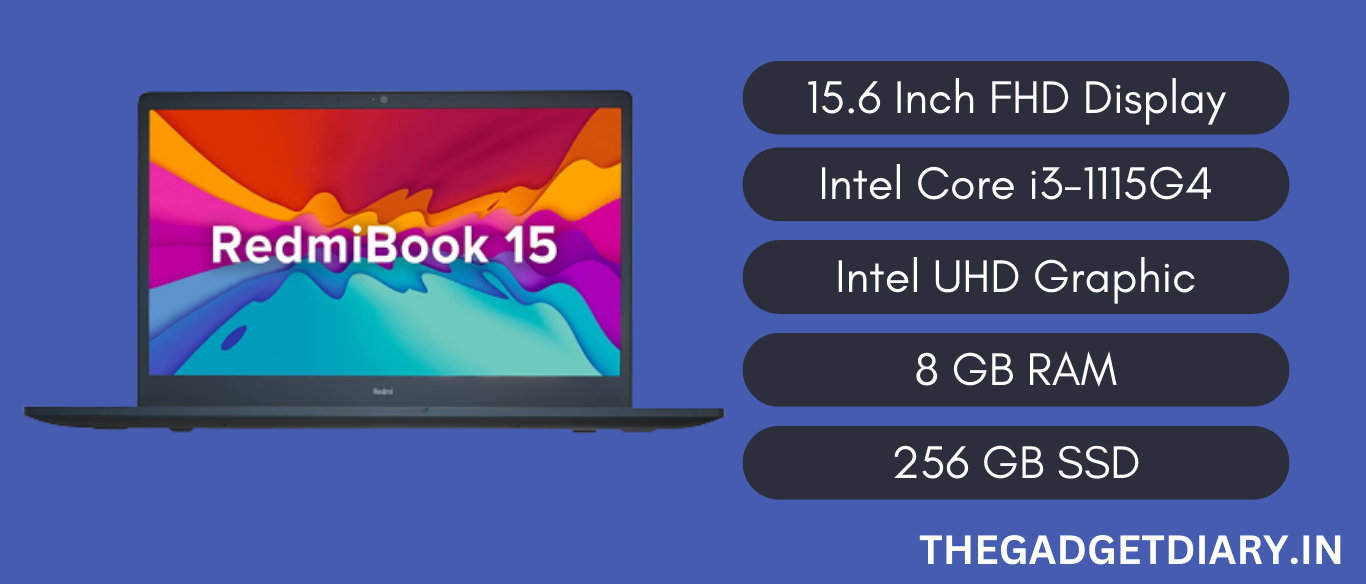
Redmi has recently started to introduce laptops in the Indian market and just in a few years, it becomes immensely popular. The credit behind the popularity goes to the functionality offered at an affordable price. The RedmiBook 15 targets users who need a notebook for learning, casual browsing, and a few productivity tasks.
The RedmiBook has average build quality with a full body made of plastic and certainly looks cheap. It surely won’t give you the premium-ness which I have seen in the MI Notebook laptop. Even though it’s a poorly built laptop, the overall design looks good.
It has a decent amount of thickness on the side of the bezel and leaves plenty of room for the screen to look sleek. The 15.6-inch display is certainly the biggest selling point of the notebook which features 250 nits of brightness (bright for the price), Full HD resolution, and vivid colors.
By weighing above 1.8 kg, it is not the lightweight notebook available but still feels portable and convenient to carry a few blocks away. The Charcoal gray color design would split the audience, where some folks will admire its finish and touch, and others will feel qualms to show it to someone due to the fingerprint marks it leaves on the body.
The keyboard and trackpad are both sweet spots of the notebook and do a job greatly most of the time. I just hoped the trackpad could be larger so users can navigate easily between tabs.
The battery life is good for the price. In fact, it’s surprisingly long and last over 6 hours on normal usage. But, it takes around 2.5 hours to charge it fully.
The RedmiBook 15 is a great notebook with long battery life and performance which is hard to find at low pricing.
4) Infinix Inbook X1

Infinix has just entered into the laptop market and surprisingly offers products at affordable cost without compromising on any features.
The Infinix Inbook x1 is incorporated with a stylish look and portable design, making a great notebook for traveling and commuting. The laptop is stylish by all means, whether we speaking about its various color design, or thin bezels around the display, the X1 certainly gives the vibe of a premium machine at an affordable cost.
The overall design of the laptop is built with Aluminum that doesn’t look cheap at all. The build is quite sturdy and far better than its rivals. Though, there is one catch. The hinge is built from plastic that looks cheap and wobbles during aggressive typing.
The 14-inch display is the best of both worlds, it delivers stunning pictures with accurate colors and has enough brightness for low-light environments. For normal users, it is more than enough, but if you are a content creator then stay away from it. The display is nowhere near the demands a content creator laptop needs.
Just under the display, there is a gorgeous keyboard with fast traveling speed and snappy keys. The keyboard is not the best in the segment, but it performs fair during normal usage and typing. The trackpad is also average, it feels smooth and has decent palm rejection.
Powered by a 10th generation i3 processor, the Infinix doest offers great performance without any hiccups. You can run multiple Chrome tabs, do multitask and play YouTube, it won’t hang or freeze during tasks.
5) Acer Aspire 3
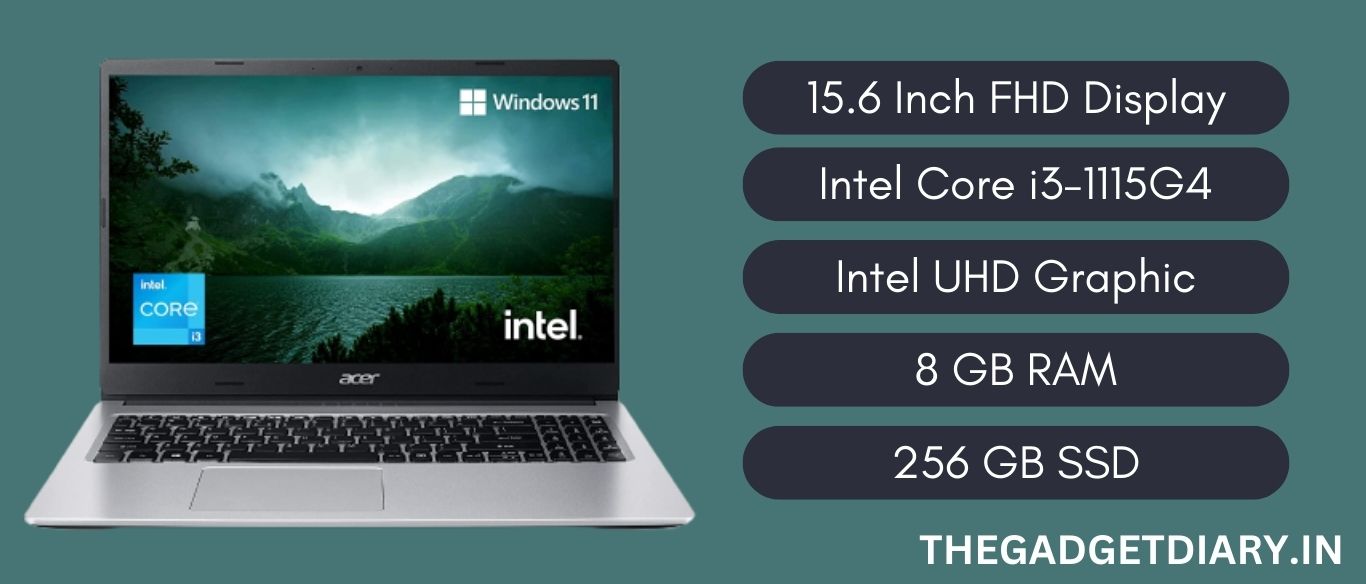
The Acer Aspire 3 is undoubtedly one of the most powerful laptops that won’t burn a hole in your pocket. It has a simple design that doesn’t look premium but is still good looking for a budget laptop.
Acer has made it entirely from plastic which feels sturdy. Though, it’s not durable as other laptops in the segment. There is minimal flex on the display and almost none on the keyboard. The hinge is pretty decent and holds the notebook strongly, though it does wobble when you use the notebook on a moving vehicle or type very aggressively.
The display is sharp and clear. It got a standard 1920 X 1080 pixel resolution and a great viewing angle. However, the display isn’t bright and I also experience some colors washing out.
The Acer Aspire 3 is a heavy machine, and the bezels and chin both look thick. Though, I won’t recommend it to commute. The spacious keyboard and trackpad are probably the top features where this machine shines.
The includes keys have a decent amount of traveling, give instant feedback and the layout is easy to be familiar with. During my typing test, I typed a paragraph at an average of 55 WPS which is my usual typing speed. So, there is none to complain about. The trackpad is smooth and large which is a good choice when it comes to normal usage.
Sporting an 11th-generation i3 processor, it delivers exceptional performance throughout all your haptic day tasks. Moreover, there are plenty of ports for data transfer and connecting external monitors and accessories.
The Acer Aspire 3 excels in performance and power, making it a prominent choice for the best laptop for trading under 30000 rupees.
6) Asus Vivobook 15
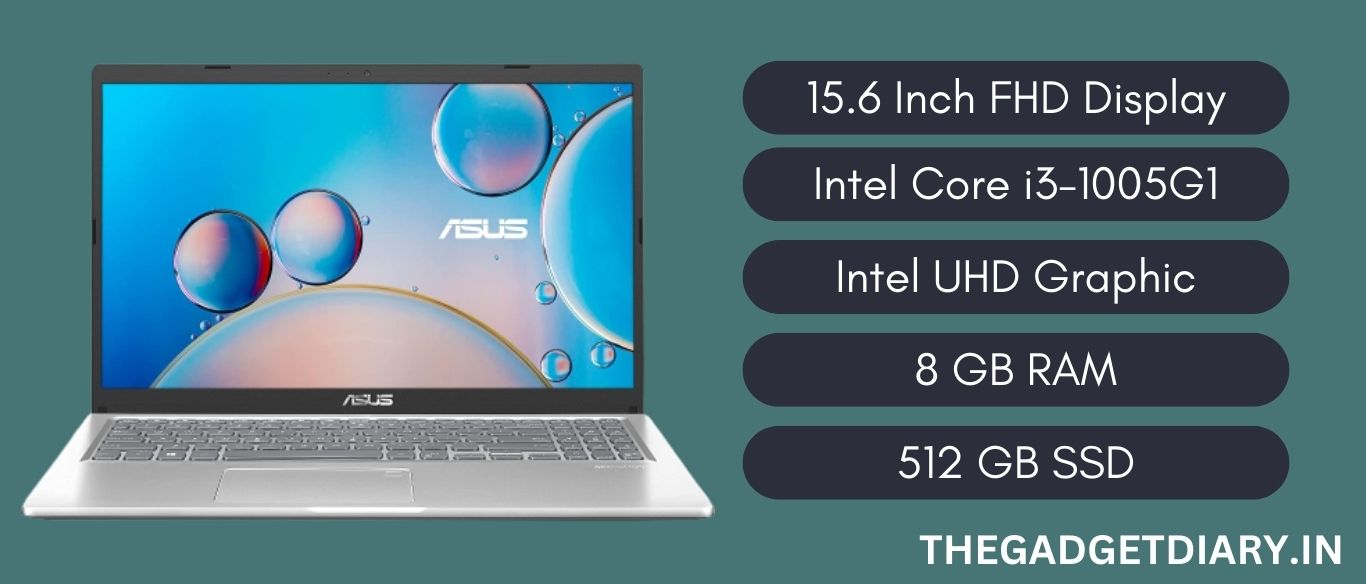
Asus Vivobook 15 is an elder sibling of Vivobook 14 that has more screen size, more keys, and better thermal management. But it’s not portable or not a great commute machine. Nonetheless, it still has decent battery life, strong performance, and a nice keyboard that is bliss to type on.
Just from a glance, the Vivobook 15 seems like a premium machine with an excellent aesthetic. But once you touch it, it definitely raises alarms with its plastic build. The overall design is quite durable, however, it is not strong as we expect from the machine at this price and easily leaves your finger marks.
The display is excellent for the price with great viewing angles, colorful pictures, and decent brightness levels that lets you work in bright areas. One thing I noticed during my days with the machine is that white and light colors are too bright, whereas dark colors are not dark enough. If you’re a content creator then this might be not the best display for you.
The hinge is durable and there is minimal flex on it. Around the display, you’ll find thick bezels that won’t give this machine a sleek look, but it’s the tradeoff you make for the low-price tag.
Asus incorporated Vivobook 15 with an i3 processor along with an integrated Intel graphic card; it’s an entry-level CPU, So I don’t expect heavy performance, but it does a good job in productivity works, browsing, and everyday tasks.
The Asus Vivobook 15 is a good laptop with decent performance for the cost, for those who need a laptop just for trading usage, it is one of the best laptop for trading under 30000.
7) Honor Magicbook X15

The Honor MagicBook X15 is a functional laptop with lots of practical features such as fast charging, portability, and long battery life. There are some flaws, but for most, it’s not a deal breaker and Honor X15 is the right choice for most budget users.
It has a minimal design with a metal slab that gives this machine a premium look along with a tough build. At this price, it’s really a standout for a budget laptop to offer a metal build without any shortcomings.
By measuring just 1.53 kgs of weight, this notebook needs to be considered a portable device that easily fits on your backpack.
The display itself is sturdy and offers a great viewing angle. The color reproduction is good for the price however, I also experience colors washing out during certain action scenes while watching Mad Max Fury. Though, 15.6 inch does offer feels spacious and great for multitasking.
The keyboard is relatively fast and comes with well-balanced keys. Though, keycaps don’t have great traveling and require some effort while typing aggressively. The trackpad on the another is a bliss to use. It supports all the gestures and feels smooth and responsive during usage.

