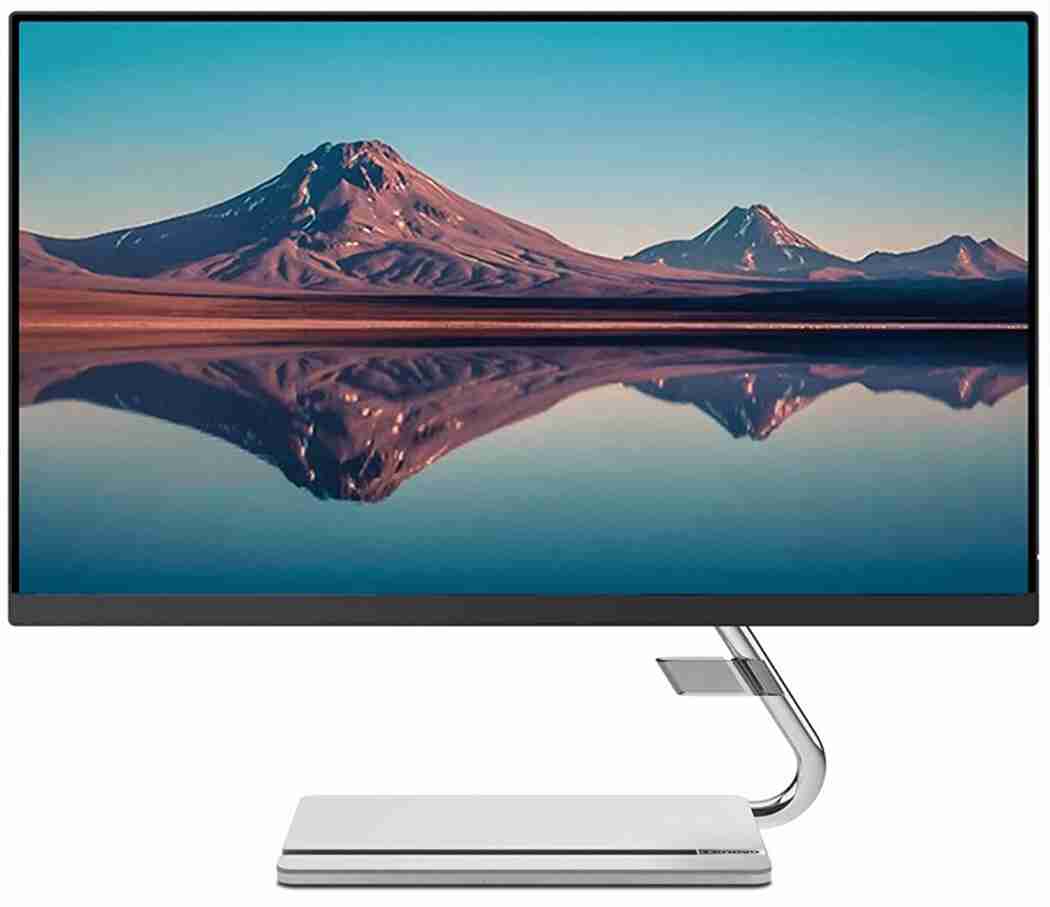The Best Monitor Under 15000 incorporates ample real estate, astonishing picture quality, and a great viewing angle. The list includes just that.
Getting a monitor is the best investment to boost your productivity, improve your gaming experience and watch your favorite content with high picture quality. Usually, when you have a laptop, a monitor might not always seem like the right peripherals to get, but once you get it and spend time with the monitor, you can quickly complete your task, run multiple tabs side-by-side, and able to run programs in one display and let YouTube videos play in other.
When shopping for a budget monitor, you should consider many factors. Starting from panel size to its resolution along with the inclusion of necessary ports such as HDMI and VGA to connect PC or laptop.
We recommend picking a monitor with at least 20 inches in size and FHD resolution otherwise known as 1920 X 1080. Apart from this, a sturdy stand and decent build quality are also necessary to ensure the monitor last for a long time.
Budget monitors might not be the brightest or most colorful, but they are viable to anyone who doesn’t want to break the bank and requires a cheap yet wholesome monitor.
Best Monitor Under 15000 In India
1) Lenovo Q-Series 24-Inch Monitor
5) Zebronics AC32FHD Curved Monitor
1) Lenovo Q-Series 24-Inch Monitor
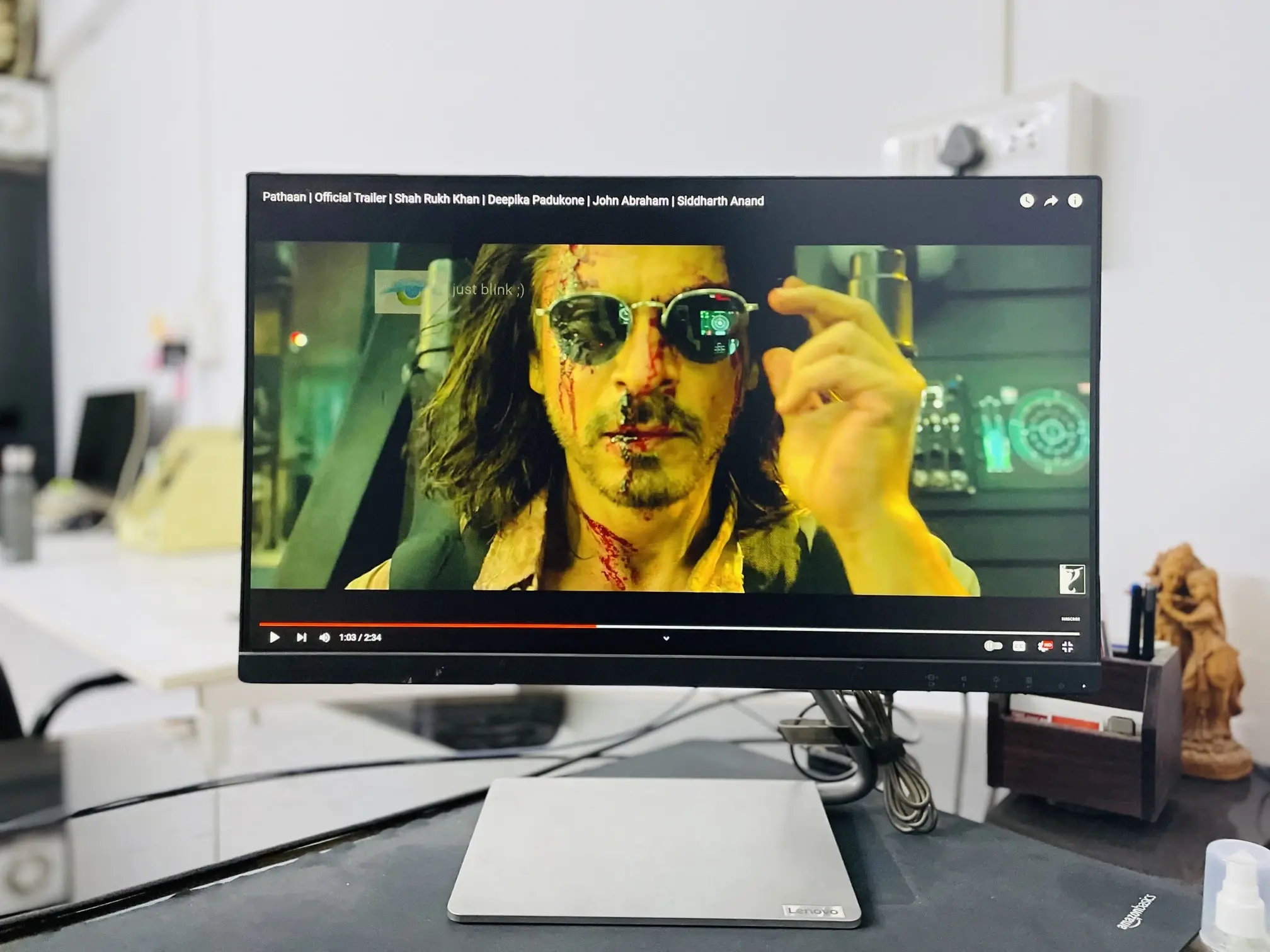
The Lenovo Q-Series Monitor set a new standard for budget monitors with its premium design, vivid panel, and portable look. Lenovo hasn’t ditched many features to justify a price, unlike any budget monitor we have tested. Instead, it offers prodigious features to meet the need of professional and casual pc geeks.
All the crucial ports are there too. Audio jack, HDMI 1.4, and topping it all one display port to connect any device from PC, laptop to tablet. Sadly, there is no VGA port. New models are equipped with extra USB ports for better connectivity, just look out for the model number, though.
Sporting a 24-inch display, the Lenovo Q-series panel is not too large nor too small. Professional users and productivity lovers might be disappointed with the 16:9 aspect ratio, but if that’s not a concern for you, it will be the gorgeous panel you’ll come across at a budget price point.
The Full HD panel effectively maintains color accuracy and 300 nits of brightness makes things easier to be visible. The 99% sRGB color gamut delivers bright and vivid image quality, and the contrast ratio is good too.
Crafted from high-quality plastic and attached to a metal stand, it feels solid and reasonably strong. The stand and panel are fiercely attached to each other and haven’t registered any wobbling during our testing. Although it’s not a slim profile or the thinnest panel by any means, it’s still thin enough for most users.
Lenovo provides all the necessary adjustment features, you might expect from a budget monitor such as tilt, swivel, and height.
Looking from the eye of casual users this monitor is the best value for the money, but if you’re an avid gamer then a mediocre response rate and refresh rate will surely disappoint you.
2) LG 27Ml600 Monitor

It’s the details that make the LG 27Ml600 monitor the finest choice for professional users. With plenty of ports, high-quality pictures, and a thin profile pursue users who like modern tech in their desk space.
The 27-inch monitor is bright, colorful and comes with enough room to work with two tabs side by side simultaneously. I run plenty of Chrome tabs and am fond of those monitors which deliver crisp text and smooth scrolling while I read webpages and edit my articles on tech reviews. Without hesitation, I would like to proclaim that LG 27 hasn’t disappointed me so far. Not only it has a sharp panel, but contrast ratio, color accuracy, and dark scene are admirable too. The 60hz of lackluster refresh rate makes it strictly usable for office work and not for gaming.
The viewing angle is wide and allows you to easily share your screen with your employer, colleague, or someone else. Further, the high pixel density makes reading smoother, blue light filter protects the eyes from any harm if you work for long hours.
Apart from a stunning display, all the good things stay in the back. Supports of 2 HDMI ports and incorporating one VGA port make it a convenient choice even if you have an old PC setup.
Like most budget monitors, LG too suffers from mediocre build quality. Both panel and stand are made of subpar plastic that escalates continuous wobbling. On the ergonomic side, you only get tilt adjustment, so there is no room to adjust the height or swivel.
Integrated 5W speakers offer loud audio for casual Youtube streaming and music listening, though lacks bass and crispness. The software support of dedicated Screen split and monitor settings makes customization much easier.
3) HP M24f Monitor

The HP M24f monitor is a general-purpose and business monitor that features truer colors and a wide viewing angle. With a slim profile and rich picture quality, this monitor offers more than most. To anyone who has limited desk space and needs something that easily fits in space along with additional peripherals, this monitor is a great choice.
While most budget lacks color accuracy and contrast, the HP M24f monitor truly marvels in this area and offers stunning images whether you scroll through social media, watch your favorite TV show, or just casually scour the web pages.
Like any budget monitor, it has a subpar build quality and the stand doesn’t give the confidence we usually see in more premium monitors. But still, keep the display steady with a little bit of wobbling. The stand also has cable management.
Around the display, there are 3 slim bezels and the bottom chin looks a bit thick. While the monitor is portable, it isn’t easy to carry around and move from time to time.
The supports of a 99% sRGB color gamut produce stunning pictures for your daily work and 300 nits of brightness maximize comfort to your eyes. Likewise, any budget monitors it supports tilt, but doesn’t have any swivel or height adjustment.
The HP M24F Monitor is an affordable and innovative monitor for anyone who look for the best monitor under 15000.
4) Acer Nitro VG270

Gaming monitors tend to perform better in productivity tasks as well as in-office usage. The Acer Nitro VG270 is designed to deliver astonishing performance whether you play games do multitask or consumer content. It has low input lag and excellent frame handling.
The Monitor features very thin bezels with fair thickness and looks amazing in your multi-display setup on your desk. Overall build is decent and good though, it wobbles a lot and the small size stand makes things even worse.
The stand supports tilt from -25 degrees to 10 degrees, but there is no height adjustment or swivel. One thing I immediately notice is not having the support of cable management. Without it, if you connect multiple peripherals with the display, it will look quite messy. The support for the wall mount is there too.
Some part of the triangle stand is covered in red color to give the same vibe as Acer’s iconic PC and Laptop Nitro lineup. The aesthetics are appealing to gamers, too. When it comes to building quality, the stand holds the display steadily and is easily movable too.
The 27-inch display is an excellent choice for productivity and multitasking. The resolution of 1920 x 1080 pixels delivers sharp images and clear text and details gaming performance. The native contrast ratio is 1392:1 which produces a bright and vivid picture, lacking some deep blacks in a dark room.
The monitor is relatively bright for any room, and you can easily work without setting brightness to the fullest potential. The 27-inch display sports a 165hz of refresh rate and supports AMD Free Sync technology for smooth graphic motion. Apart from this, there is also support for HDR 10 for color correction and better picture quality while your play games, watch videos, or mix your next YouTube Shorts. It has 98% sRGB, an ideal color gamut for anyone who needs color accuracy in their project, but has a budget issue. Moreover, the nitro monitor supports a 0.5ms response time.
Above all, Acer offers a wide range of ports to connect any PC or laptop, there are 2 HDMI ports, 2 Display ports, and 2 inbuilt Speakers. Acer’s Display Widget software offers better control over monitor settings via the app.
The Acer Nitro VG270 is a bigger and brighter display for anyone who needs something bigger to play games but doesn’t take up large space as an ultrawide monitor normally grabs in the desk.
5) Zebronics AC32FHD Curved Monitor – Best Curved Monitor Under 15000

In the past couple of years, a new kind of display has entered the market; curved monitor. As the name indicates, the display will be slightly curved. The purpose of a curved monitor is to provide better visibility to your eyesight along with a depth picture.
Flat monitors provide decent depth but reduced vision occurs due to screen borders being farther away from the eyes. By slightly bending the display, it provides clarity to the images within your eyesight.
Zebronics monitor is packed with a curved design and is probably the only 32-inch monitor in the list of the best monitor under 15000 that features it. With a roomy 32-inch display, Zebronics offers way more than what you pay.
The curved display features a standard 1920 x 1080 pixels resolution to provide better clarity and in-depth pixels. It got thin edges and slim bezels to give it a robust look. The 32-inch panel features a 75hz of refresh rate and provides decent FPS during gaming. Though, Monitor with this large real estate takes a whole lot of space on your desk, so if you have a large desk then consider it.
On the rear side, you’ll find a wall mount option, a screw to attach a stand, and 2-inbuilt speakers. The stand is built with a high-quality design and provides a strong and stable shoulder for the display to stay intact. In terms of ports, you’ll only get two HDMI and VGA ports which is a bummer for a monitor with such a large real estate. There is also an audio input to connect external audio peripherals. It supports a contrast ratio of 500000:1 and 250 nits of brightness for clear pictures.
The Zebronics 32-Inch monitor is a charming and visually appealing peripheral to anyone who needs something unique within budget making it one of the Best Curved Monitor Under 15000.
6) OnePlus 24-Inch Monitor – Best For MacBooks

OnePlus introduces its new budget monitor in the market incorporated with multiple connectivities, thin bezels, and a vibrant display. For those who need a monitor for MacBooks that features a Type-C port, OnePlus 24-Inch is the best monitor under 15000.
The 24-Inch screen is a sweet spot for both productivity and desk real estate. OnePlus also has launched a more premium 27-Inch iteration but with double the expense.
OnePlus hasn’t painted it with flashy graphics or RGB lights, sticking with a plain and minimalistic approach it directly targets professional users. The majority of performance and functionality are also set for them and I wouldn’t recommend it rely upon gaming. Even though a 75Hz refresh rate will give acceptable FPS on basic gaming, it still far behind what’s a gaming monitor can offer.
When it comes to resolution, it has standard 1920 x 1080 resolution to demonstrate sharp and clear pixels during reading or watching. The color delivery is impressive too. Most color seems bright and vivid and I have watched a couple of movies in it and haven’t experienced any major color washout. It’s good for basic content creation, but I won’t recommend it to do more than that.
OnePlus provides a sleek and solid border around the screen, at a glance it seems flimsy, but when you set it on your desk it stays steady. There is also a screw to hold the monitor. Just 8 mm in thickness, the OnePlus 24-Inch monitor is thoroughly lightweight and easy to move.
One of the standout aesthetics is the base stand. Embodied in Grey Silver color and build from metal, the stand is strongly attached to the display and protects it from any wobbling. I haven’t come across any best monitor under 15000 that attributes the aforementioned sturdiness.
To change the picture and other settings, OnePlus offers a toggle button. With it, you can access the menu, change brightness, reduce contrast, and more. The button easily navigates and takes command quickly without any delay. However, the Monitor isn’t height adjustable and supports just up to 15-degree tilt. So, you have to stick with it whether you like it or not.
The generosity of ports makes the drawback easily forgiven. Along with standard ports like HDMI and VGA, you’ll also get USB-Type C with 18w charging.
Impressive looks, gorgeous picture quality, and ample ports set OnePlus 24-Inch monitor from rest.
7) BenQ GW2780 Monitor

Be in the market for more than a decade, BenQ Monitors is inclined to give way more than what you pay for. The BenQ GW2780 Monitor is affordable, equipped with pragmatic features, and a 27-inch extensive display for anyone with the need of a professional-looking monitor at their desk space.
The 27-Inch monitor includes rich color, sharp text, and a great viewing angle. Therefore, it ticks all the marks for productivity, basic browsing, binge-watching, and casual gaming. For heavy gamers, the 60Hz refresh rate and 5 ms response time are way below what we usually recommend.
The display and base are constructed from plastic with a jointing them and gives the rigid positioning on the desk. It’s a heavy monitor with a 4.85 kg weight and needs alarming care to move when you clean your desk or change the position.
The base incorporates a cable management system to organize cables visible on the desk or overlapping with each other. Once you insert all cables into the device, you can hide all of them inside the stand.
The BenQ GW2780 houses an extra slim profile to give a compact and striking peek. All the textures are covered in black color with a carbon fiber design to avert the monitor from any smudges or dirt.
The monitor has a clean design with a three-size borderless design and a strong plastic stand. Thankfully, the monitor supports VESA mounting to hang at the wall. It’s viable for anyone who wants a monitor as a TV and display.
The 1000:1 contrast ratio, 250 nits of brightness, 16:9 aspect ratio, and Anti-Glare technology pour more beauty on this baby. The dark colors and brightness are ample to work in a normally lit surrounding, but look dim in a shiny room. Maxing out brightness to the fullest can immediately eliminate that caveat, but turnout unpleasant to your eyes.
8) Dell 27-Inch Monitor

Dell monitors are commonly acknowledged as expensive compared to their counterparts. Yet, some models are affordable and same function as other in the segment. Particularly, the Dell SE2722H is a distinctive monitor balancing the price and features it has to offer.
The Dell monitor sports a roomy and stunning 27-inch display optimal for multitasking, working with two tabs side-by-side, consuming content, and basic editing. The 27-inch monitors are entitled as a heavy monitors and this one is no exception. The weight of 4.6 Kg and thick profile definitely establishes it as a bulky peripheral. Though, it can be leveraged for someone who isn’t good at taking care of gadgets.
The monitor’s outer is painted black color with a strictly clean profile. Both front and rear are plain with Dell Logo engraved on the chin at the center. Whether you look closely or a few feet away, it looks beautiful. From the aesthetic, you’ll immediately know that it isn’t for gaming and sculpting for office usage.
The entire body and stand are made of plastic and feel a bit cheap. Whereas many brands provide metal stands for better stability, Dell offers a solid plastic stand with tilt support and a hold display without any wobbling even if are an aggressive typist like me.
On the resolution side, it features 1920 x 1080 pixels and a 16:9 aspect ratio. Both are standard for normal activities and do jobs just fine. There is also AMD FreeSync for gamers, but the monitor itself hasn’t upheld games without stuttering, again I wouldn’t recommend playing games.
The inclusion of only VGA & HDMI ports is the biggest disappointment I have with Dell Monitor. The DisplayPort and Type-C connectivity are aged features, and dell is still stuck with just two ports.
The thing where Dell Monitor really shines is its picture quality. Equipped with a 3000:04 contrast ratio, 16.7 million colors, and high pixel density delivers colorful and detailed images during your daily activities or while casually surfing YouTube. If you edit videos for YouTube and looking for the best monitor Under 15000 the Dell 27-Inch monitor is hands down one of the best.
9) Asus Monitor

Asus Monitors are underrated, despite being aggressive in innovation and equipped with ample features. The Asus 23-inch monitor is a mixed bag of slim design and outstanding picture quality.
Asus incorporates it with a 6.5mm thin profile to make it look extremely gorgeous. The Slim factor ensures its beautiful looks that enhance the elegance of your desk setup. With a lightweight design, it’s easy to carry it around and move while you clean your desk. For many portability raises the concern of build quality, but rest assured Asus has built it from high-quality plastic that protects it from smudges and scratches. Though, displays get easily dirty from the dust.
As far as the stand is concerned, in my opinion, it is average. The circular stand surely attracts some eyes but doesn’t steadily hold the display rectangular stand can offer. And wobbling is there too when your type aggressively.
The 23.8-inch display has a 75hz refresh rate & 1920 x 1080 pixels of resolution. The pixel density is decent and delivers clear and sharp texts whether you read webpages, Kindle books, or PDFs. For gamers, a 75Hz refresh rate is not wholesome, but it can do the job. Moreover, the adaptive free-syncs make motion much better. There is also flicker-free technology and eye care to protect eyes from any damage.
The ports area feels insufficient without DisplayPort. You only get HDMI and VGA cables to connect a PC or laptop. There is no inbuilt-speaker, but an earphone plug to connect external speakers. On the back, the VESA wall mount is supported.
The Asus 23 Inch monitor is a good and reliable choice for anyone who needs a slim profile display on their desk when it comes to the best monitor under 15000.
10) MSI 27 Inch IPS Monitor

MSI products are neatly designed as a workstation and gaming peripherals, so they deal with more creative and hardcore tasks. The MSI Pro 27-Inch Monitor is a gorgeous addition to your PC setup which you are unlikely to find at the affordable price tag all in all it makes your desk looks much smarter and improves your products faster. That doesn’t means it doesn’t have any flaws, but got so much to offer that one easily foreshadows all the little caveats.
The MSI 27-Inch Monitor is a sleek, portable, and business-orientation monitor designed for office usage, but you can play games with basic settings. With its 27-Inch panel and 1920 x 1080 pixels of resolution, MSI Pro aims to be a powerful addition to your already perfect PC setup.
Polished in Grey Black color and featuring a nearly borderless display, the MSI Pro 27-inch monitor delivers great details while browsing and an almost color-accurate display for hours of binge-watching. I have spent almost a week with the monitor and found none to little color washout while editing some of my Instagram reels and YouTube videos. For creators who like better viewing angles on their screen, MSI offers a 178-degree viewing angle to see the screen. The stand is tilt supported and lets you adjust your position between 5 degrees to 23 degrees. Similar to any budget monitor, it disappoints in height adjustment, though.
Though made of plastic, it has the good build quality and very little wobbling on it. The screen joints with the same plastic build stand to stay steady. The base of the stand has a circular design that stays even on the surface. Build quality-wise, the stand can be improved.
There are also limited ports in the name of one HDMI and one VGA. Moreover, the monitor is also equipped with 2W speakers for audio output. We don’t expect high-quality sound from an in-built speaker on a portable monitor, they deliver straight audio without any bass and tremble. So, these kinds of speakers are good for watching educational YouTube videos, albeit there is a headphone jack to connect external speakers if you have more need.
The dedicated app of MSI ‘Display Kit’ lets you organize tabs, colors, and picture modes directly through the app.
The MSI Pro 27-inch is a portable and appealing monitor for anyone who needs a thin and high-quality display on their desk without breaking the bank.
How do we choose the Best Monitor Under 15000 In India?
First, we tested the monitor ourselves, and one that we couldn’t be able to test recommend based on other people’s opinion, looking at what its offer and real reviews of customer from Amazon and Flipkart.
We also look out for a new monitor launch to give our readers the latest tech on their desks. The best monitor Under 15000 is those that offer plenty of real estates, good picture quality, and acceptable viewing angles. Ample port selection should also be your priority too.