The Best Monitor Under 12000 are those that produce high-quality images, have enough connectivity options, and also have a good-looking design.
What makes a cheap monitor the best value for money? First of all, great picture quality. It doesn’t matter if you need sharp text while browsing the internet or deep black colours while watching your favourite TV series. Good picture quality should always be your priority.
Secondly, one standard HDMI port to connect with your devices such as a laptop, PC, and PlayStation. These two should be your priority and if any brand makes a compromise in these two areas just drop the idea to purchase that monitor.
If we take things a step further, a good budget monitor should also include a pair of speakers and eye-caring technology to protect your eyes. If all of these things are in your favourite brand monitor then you can consider purchasing it.
However, when you look for a budget monitor one thing has been clear, you need to make some compromises. With a budget monitor, we’ve seen height adjustment and limited port selection that seems reasonable to compromise. Apart from any compromise that you have to make is in most cases not worth it.
With keeping these things in mind, let’s dive into our recommendation for Monitor under 12000.
Best Monitor Under 12000 In India
1) Samsung 24-Inch FHD Monitor
3) LG 24 Inches Full HD IPS Monitor
4) Best 24 Inch Monitor Under 12000 – Lenovo Q-Series 24 Inch Monitor
5) BenQ GW2480 24-Inch Monitor
6) Best Gaming Monitor Under 12000 – Acer Nitro VG240YS Gaming Monitor
8) MSI PRO MP241 Professional Monitor
9) LG Ultragear 24GL600F Monitor
1) Samsung 24-Inch FHD Monitor
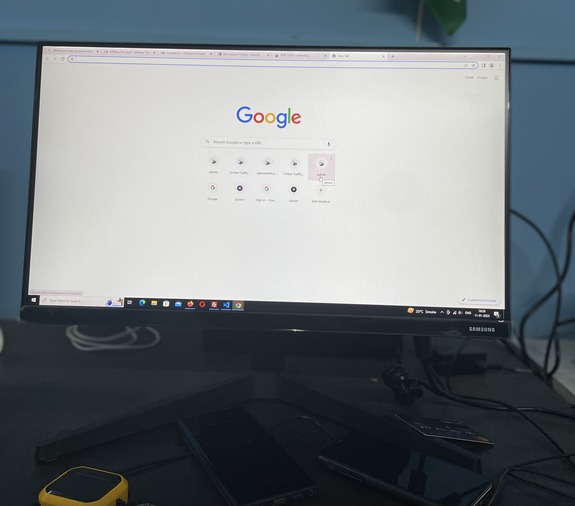
The Samsung 24-inch monitor is an excellent choice if you need a neat design panel with an ideal viewing angle and a high refresh rate. Samsung has designed it for professional usage, so it has a minimalistic design that adds class to your desk setup.
The monitor’s build is admirable and can take a few hits. The stand is durable and doesn’t wobble even if you type aggressively. Portability is another factor why I recommend this monitor, it’s not too heavy so you can easily move it around. Further, it won’t take up a lot of space on your desk and leave some room for other peripherals.
The monitor sports a 24-inch IPS panel with a 1920 X 1080 resolution. Along with this, you also get a 75hz refresh rate and 5ms response time. The FHD panel offers great visibility, and watching any content would be blissful.
Scrolling through web pages and playing games won’t be a problem, either. There is plenty of room to work with multiple tabs side by side. It has 250 cd/m2 brightness which is pretty standard for a budget monitor and offers great visibility during your work period.
The stand only offers tilt adjustment, which allows you to adjust the monitor position according to your needs. However, there is no height adjustment. Nonetheless, it has a great height that suits most people and offers excellent angles.
The Samsung 24 Inch Monitor is best suited for professional usage and good for casual gaming, if you need it for creating content then we recommend staying away from it.
2) Acer HA270 27 Inch Monitor
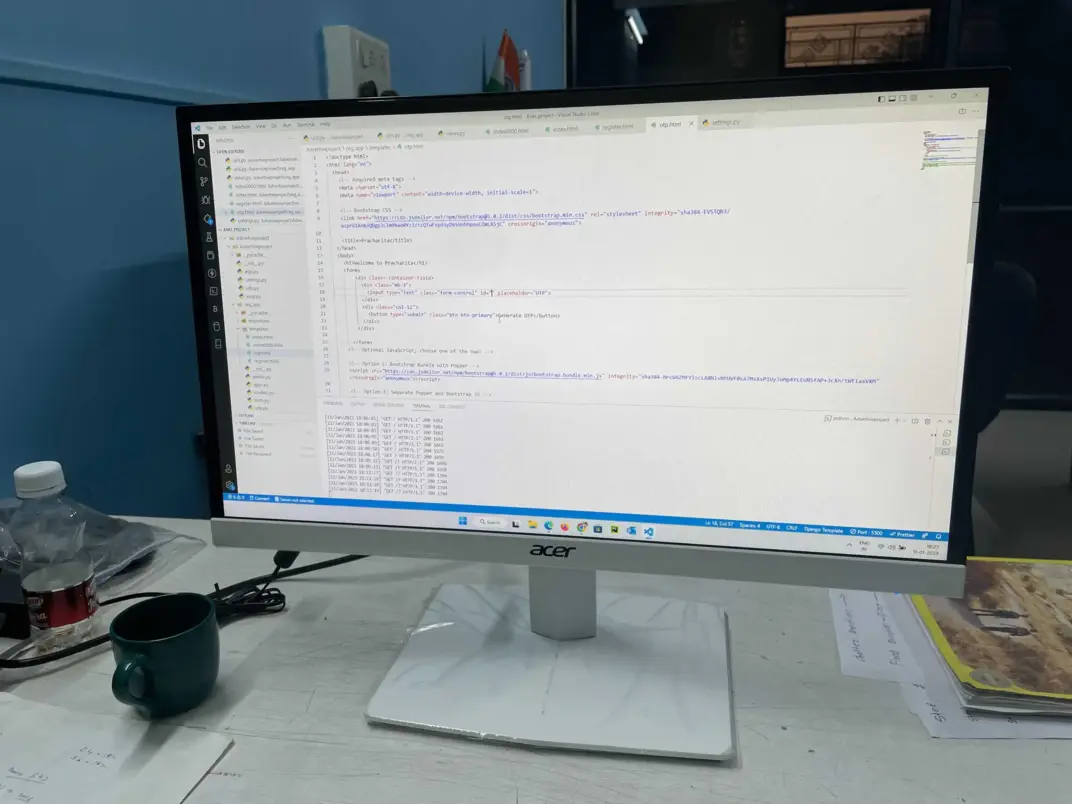
The Acer HA270 is an excellent productivity monitor with helpful port options, a portable design, and a remarkable display. There are some flaws, but there are no dealbreakers.
The monitor comes with a simple design coated with white colors in all areas, except the bezels. The bezels inherit black colors which give them a cool look. Further, the minimalist bezel border makes it a compact yet modern choice.
This budget monitor is made entirely from plastic with a rigid stand in its base. The monitor looks slim and lightweight making it easy to move around. Albeit its slimness, the overall build is solid and also doesn’t easily show scratches.
Speaking about display, you got a 27-inch gorgeous panel with a standard 1920 X 1080 pixels resolution. The display offers a wide color gamut that delivers bright and colorful images. The text looks sharp when you browse the internet and binge-watching Netflix is also great. It has 250 nits of brightness and supports a 75hz of Refresh rate.
With a 27-inch size, you have plenty of room to multitask and work with multiple tabs side by side. The HA270 packs with one HDMI and one VGA cable which in fact is a big drawback even for a budget monitor. The limit of just two connectivity ports makes it inutile for laptops with Type-C ports. On the positive side, it comes with in-built speakers that produce decent audio to casually watch YouTube videos and other content. There is one notable thing to include in its 3 years of warranty.
Overall, the Acer HA270 is a good choice for your budget laptop and PC that offers great viewing angles, crisp text, and eye-care technology.
3) LG 24 Inches Full HD IPS Monitor

LG 24 Inch monitor is well-suited and probably the best-in-class monitor for its premium design and superior performance. Not many monitors at this price have the luxury to offer plenty of ports, high-refresh-rate, and slim design, that’s where LG shines. Thanks to its slim yet high-quality design, you’ll not only get a monitor for entertainment but also works as a TV, gaming machine, and an additional display.
The monitor is fairly thin and the edges are a bit thick, having a plastic design, some parts feel cheap. Though the border around the display feels bezel-less and there is minimal space between the actual display and the border area.
The stand is built from high-quality material and holds the monitor tightly, so while putting the monitor on your desk, you won’t experience any wobbling at all. For professional users, this is undoubtedly one of the great budget monitors, but if you play games in your free time, it is the best of both worlds.
The 24-inch panel features a regular FHD resolution along with a standard 16:9 aspect ratio. The picture quality is accurate and vivid, mostly suitable for watching TV series and movies.
The colour was almost accurate with vibrancy and sharpness in it. However, I found dark scenes weren’t dark enough and there was some colour washout as well. Nearly all budget monitors have this issue, but we had expected better from LG.
Sweet of all, LG equipped it with 5W dual-channel speakers that deliver great audio output. The speakers themselves aren’t’ crispy, but they are loud enough that they don’t demand separate speakers to enjoy watching movies or playing games.
The LG 24 Inch monitor is a good budget monitor with amazing picture quality, portable design, great gaming features such as AMD FreeSync support, and a high refresh rate panel.
4) Best 24 Inch Monitor Under 12000 – Lenovo Q-Series 24 Inch Monitor
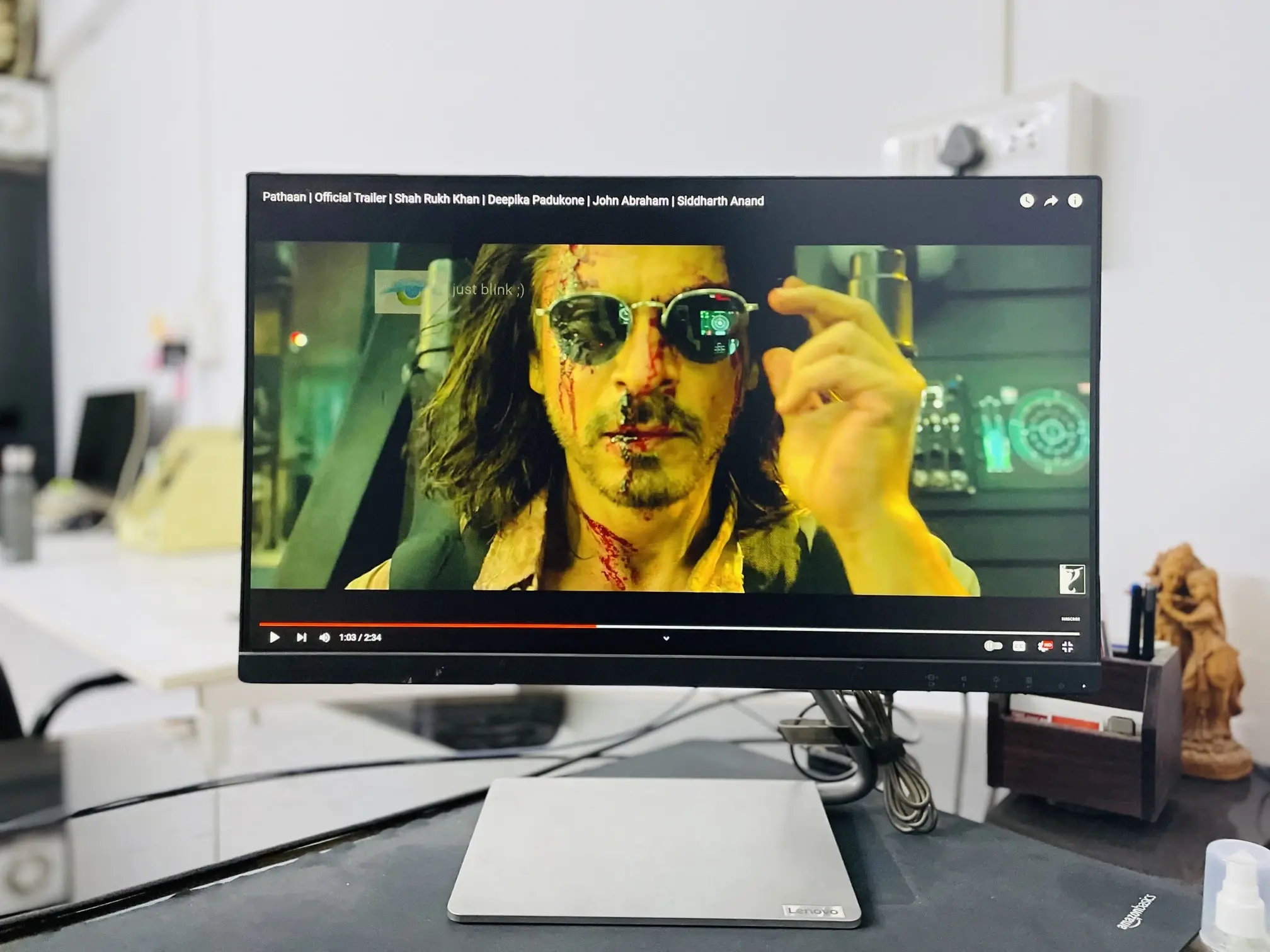
With its sleek design, opulence stand, and height adjustable feature, Lenovo Q-Series monitor is an ideal choice for an office desk. Lenovo equipped it with a solid design and ergonomic stand along with slim bezels which implies the monitor is much more expensive that its actual price.
At its heart, it’s a 24-inch gorgeous panel with a native 1920 X 1080 pixel resolution, also known as 1080p. The picture quality is decent and relatively bright for your normal illuminated office. I spent months with this monitor and haven’t come across a time when the brightness seems low.
The Lenovo Monitor features a thin and simple design with a unique stand. There aren’t any wobbling issues and it stays steadily on your desk. I have an old iteration of the monitor, the new one comes with some minor changes in design with more slim bezels around the display and most notably a smartphone holder on its stand. Though, not all models have new features so look out for the model number.
The inclusion of all the necessary ports is the biggest argument for why it’s the best 24 inch monitor under 12000. Not only does it have an HDMI port, but also a USB and Display port that is normally in any modern laptop to connect with an extra monitor.
The two 3w speakers deliver average audio which is okay to watch YouTube videos, but not great to listen to music or play games.
Lenovo Q-series monitor is a premium monitor that doesn’t cost much and offers modern features.
5) BenQ GW2480 24-Inch Monitor

The BenQ GW2480 is designed for professional usage and office work. Unlike any monitor in our segment, BenQ doesn’t come from a reputable brand in computer accessories, but by distributing great products at very little cost makes BenQ an underdog when it comes to the best monitor under 1200.
The primary design of the BenQ monitor is simple and suitable for office users. The aesthetics are office-oriented with a sleek border around the display and decent thickness on the backside to provide it a rugged look.
The attached stand with the monitor is strong to keep it stable. The stand supports tilt adjustment to balance the monitor according to your eye position. However, there aren’t height-adjustable supports.
BenQ uses durable and high-quality plastic to manufacture monitors, even with budget tag products, there isn’t any compromise in it. The chassis feels sturdy and well-constructed, and it demands a reasonable amount of force to wobble the panel.
Incorporating a 24-inch panel, BenQ also put regular features onto the monitor; 1920 X 1080 pixels resolution, 1000;1 contrast ratio; 250 nits of brightness, and dual speakers.
The 24-inch display delivers a vibrant and colourful picture that delivers sharp text during presentations, reading articles, or working on a spreadsheet. Albeit, a good display, I won’t recommend it to gamers. The 5ms response time is acceptable to play normal racing games, but games like battle royale and action require an instant response and the performance of the monitor during gaming is below average.
The BenQ GW2480 is strictly for office and professional usage and in that area, it excels all expectations.
6) Best Gaming Monitor Under 12000 – Acer Nitro VG240YS Gaming Monitor

If your primary purpose for getting a monitor is to play games, then Acer Nitro VG240YS is hands down the top pick. The inclusion of 0.5 ms response time, 165Hz refresh rate, and AMD freesync makes it the best budget gaming monitor.
From a design perspective, there is nothing new you have never seen before. It got a regular plastic build, with minimum bezels around the display and a sturdy stand to hold the panel steadily on your desk.
Acer offers 2 HDMI and 1 Display port to connect your device. Thanks to Acer Nitro’s wide range of ports selection, you can connect your laptop, PC, and PlayStation to enjoy long gaming sessions.
The Acer Nitro VG240YS is probably the best bang for your buck when it comes to the best gaming monitor under 12000.
7) HP M22F Full HD Monitor

If you don’t want to waste extra money on a premium-looking monitor and require a simple yet powerful monitor, look into HP M22F Full HD Monitor. While this monitor doesn’t have an eye-catching design such as the Lenovo Q series monitor or a gamer-oriented look like Acer Nitro, if you want something simple for office work and don’t want to burn a hole in your pocket, HP has something for you.
The monitor has great aesthetics with its high-resolution display. The brightness level is good for your bright room and also offers a wide viewing angle so you can share your screen with your colleague or boss without changing position.
The 22-inch size is decent for normal browsing and office work such as spreadsheet work and data entry. But, if you multitask and run two tabs side-by-side then the 22-inch panel would be inadequate. We normally recommend at least a 24-inch panel to multitask with ease.
When it comes to picture quality, for the price, HP did a great job by delivering good pictures along with great accuracy and decent depth. The text also looks sharp and visible enough to read without zooming.
The cost-cutting comes with some compromise and with this monitor, you won’t get inbuilt speakers to hear any type of sound. If you plan to use the monitor for entertainment, then you need to purchase a wireless speaker or have to work with a connected device audio system. In terms of ports, HP provides 1 HDMI cable and 1 VGA cable to connect PC and laptop.
To sum up, HP M22F is a powerful choice for office users who don’t have a lot to spend and need a decent-looking monitor.
8) MSI PRO MP241 Professional Monitor

As you notice ‘Pro’ in the name, MSI Pro MP241 is designed solely for professional usage and delivers far superior picture quality and performance than other monitors in the segment.
With its 23.8-inch screen, MSI Pro provides superior brightness, high-quality picture, and decent contrast. Starting from the sharp text on a webpage to bright images on presentation, this monitor excels at everything as long as your need stays in professional work.
The Full HD panel delivers vibrant colours and accurate calibration that is good for image and video editors where colour accuracy matters.
The overall design is a bit thick and doesn’t give the vibe of the sleek and modern-looking monitor. That’s a good thing, rather than making it a slim monitor, MSI had focused on providing solid build quality. In my experience, looking at the build quality and sturdiness alone, it is doubtless to say that MSI Pro is the best high-quality budget monitor in the Indian Market.
The stand is admirable and tightly holds the upper panel without any wobble. There is one thing to note: solid build quality comes with a price, and the price is its compromise in portability. The monitor itself is heavy and requires time to assemble and make it hard to move around.
MSI provides a generous port selection to connect your device to a monitor. You’ll get both HDMI and VGA ports. However, there is no display port option that one might expect from a professional monitor.
The MSI Pro MP241 is an excellent choice for working from home and the office. For those who do basic video editing for YouTube or learning graphic designing, this is also a great budget monitor to pick.
9) LG Ultragear 24GL600F Monitor

The LG UltraGear 24GL600F is an excellent gaming monitor of its value. If gaming and work both are your priority then this might be it. With its strong design, amazing picture quality, and high refresh rate display, this monitor delivers great performance while you work in office apps or play games in your spare time.
LG has made it entirely from plastic, and most of the part feels well-built, however, the stand quality feels cheap. The stand supports tilt adjustment, but there are no height adjustments and no swivel functions.
The back side of the panel is a regular circular ring design which we have seen in the UltraGear monitor. The bezels are thick and don’t give the vibe of a modern-looking monitor.
The picture quality is beautiful with depth in pixels and accuracy in delivering colors. The dark scenes are easily visible and LG provides different picture modes for gaming, movies, and reading documents.
The 24-inch panel is spacious and offers a 144hz of refresh rate and 1ms response time. Another gaming feature is the support of AMD Radeon Freesync. Surprisingly, LG provides all the ports you expect from a gaming monitor such as a Display port, headphone output, and HDMI.

