Anime has garnered immense popularity in India in recent years, and in this guide, we will discuss how to watch Anime In Hindi.
Streaming platforms like Crunchyroll and Netflix have made it easier for Indians to watch Anime in their regional languages. It’s now easier than ever for Indians to watch Anime in Hindi for their various anime shows. Not only new anime series are being dubbed in Hindi, but nostalgic Anime shows such as One-piece, and Naruto now available to watch In Hindi as well.
Most Anime shows that are dubbed in Hindi are available to stream on platforms like Netflix and Crunchyroll, after all, both of these are the platforms that dominate India’s anime market.
So, we will discuss How to watch Anime in Hindi for both of these platforms.
How To Watch Anime In Hindi On Crunchyroll
Desktop
Highlights:-
- Go to the Crunchyroll website
- Log in with your account.
- Pick any of the Anime shows (Lookout for Dub in the description) to watch.
- Play the show and click on the Setting icons.
- Pick Audio and choose Hindi.
Detailed Guide
- Go to the Crunchyroll website from your browser.
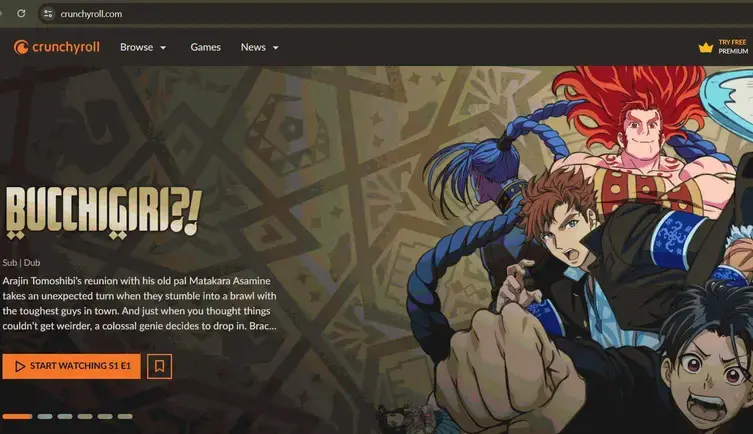
- Tap on the Right top corner where the profile icon is seated.

- You will be greeted with options like Create Account, Log in, etc. If you never created a Crunchyroll account then create one with your basic details such as your Mobile number or Email address & password. If you’re already a member, then Log in with your credentials.
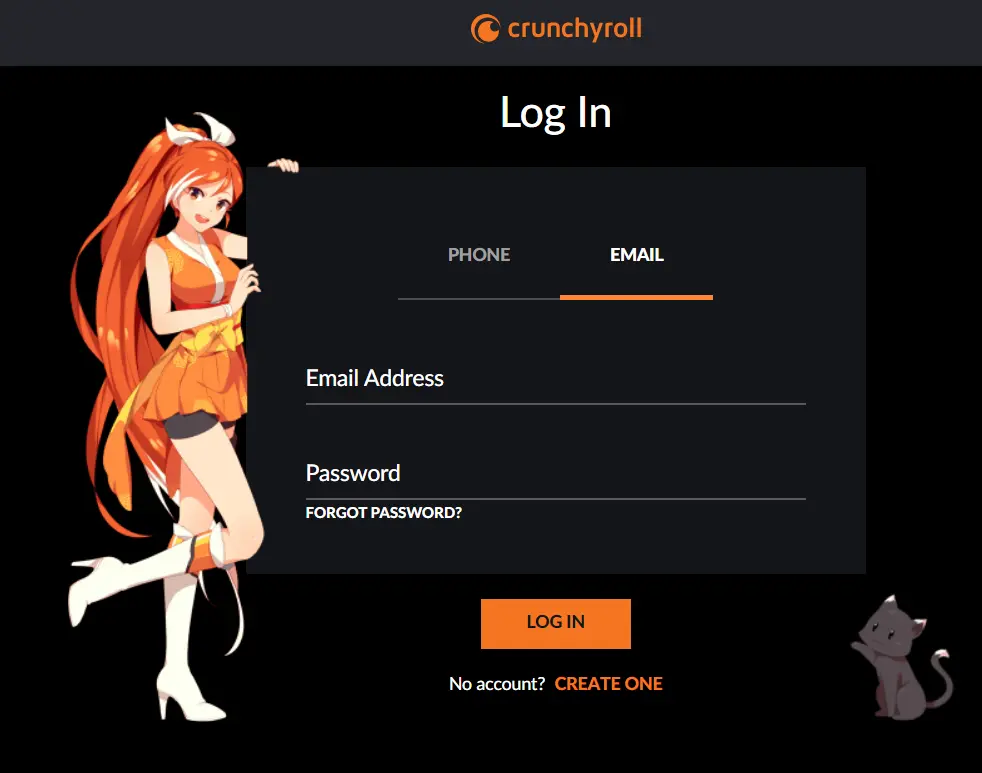
- Once you successfully log in with your account, pick your favorite anime to watch. Remember to look for ‘Dub’ right below the title, to see if Dubbed languages are available.
- Now play your favourite show and click on Setting Icon. there are multiple options available Audio, Subtitles, Quality, and Autoplay.

- Click on Audio and see if Hindi is available. If Hindi is there, then you can watch Anime in Hindi languages otherwise it will be shown in either English or Japanese language.
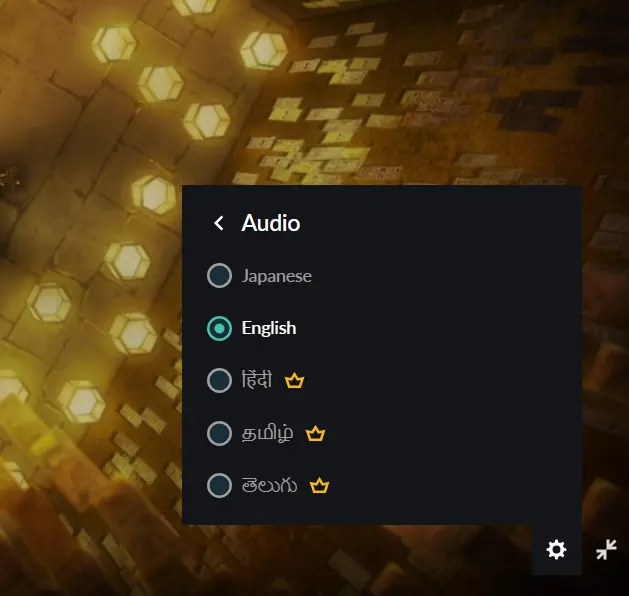
Note: For Hindi dubbed TV shows you must need premium membership.
App
Highlights
- Open the Crunchyroll App On Android or iOS.
- Log in with your account.
- Play Any shows with a Sub tag.
- Choose the Setting Icon and Pick Audio.
- Choose Hindi As your Audio.
Detailed Guide
- Download the Crunchyroll App From the Play Store and open the app.
- After opening the App, you will see the login and Create Account option.
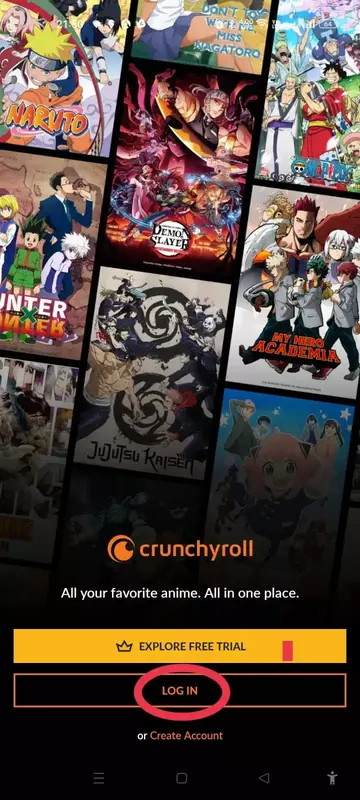
- If you’re already a member, login with your details. If you never created an account before, fill out the details and create one.
- Once you log in or create your account Crunchyroll app homepage will appear. Tap on the show that you want to watch.
- When you play an episode, tap on the settings icon.
- Pick Audio and then check for Hindi.
How To Watch Anime In Hindi On Netflix
Desktop
Highlights
- Go to Netflix.com.
- Log in or create your account.
- Pick any anime shows from their content library.
- Play it and click on Message like icon to pick Hindi from the audio.
Detailed Guide
- Open Netflix.com from your desktop browser.
- Log in with your account or register one. Netflix requires paid membership to access and watch their content library. If your goal is to watch Hindi dubbed anime then first access their library by creating a free account and see if your show is available in Hindi language. If not then, there is no meaning in getting paid membership, and if your show is available in Hindi then you must pay the price before playing it.
- Once you have paid membership, go to your anime shows and play it.
- Now look for the icon highlighted in the below images.
- Click on Hindi and you’re good to go.
App
Highlights
- Open the Netflix app from your Android phone or iPhone.
- Login to your Netflix account.
- Go to your Anime show.
- Play it and tap on Audio & Subtitles.
- Look for Hindi language and select it.
Detailed Guide
- Download the Netflix app from Playstore or open it from the apps if already installed.
- Log in with your Netflix membership credentials or create a new account.
- Once you log into your account, pick Anime that you want to watch.
- Play it. When you are on a full-screen you will see the Audio and Subtitles menu.
- Tap on it. This will open all the available audio and subtitle options available with that particular anime. Pick Hindi, and if you can’t find it then also try to search anime shows in Hindi and it will tell you if anime is available at different names on this platform.
