Want to track your bus, but have no idea How to Track GSRTC Bus, then this is the right spot to look after.
GSRTC is a Gujarat government’s transport service available for the public to transport from one place to another. GSRTC portal or App provides many services such as online booking, bus tracking, bus cancellation, etc., so passengers can know bus schedules, find our live bus location, and book tickets online without going to depo.
How to Track GSRTC Bus from App
- Download the GSRTC app from the Google Play Store or App store.
- Open the App, and you’ll see the homepage. Find “Track Bus” option and tap on it.
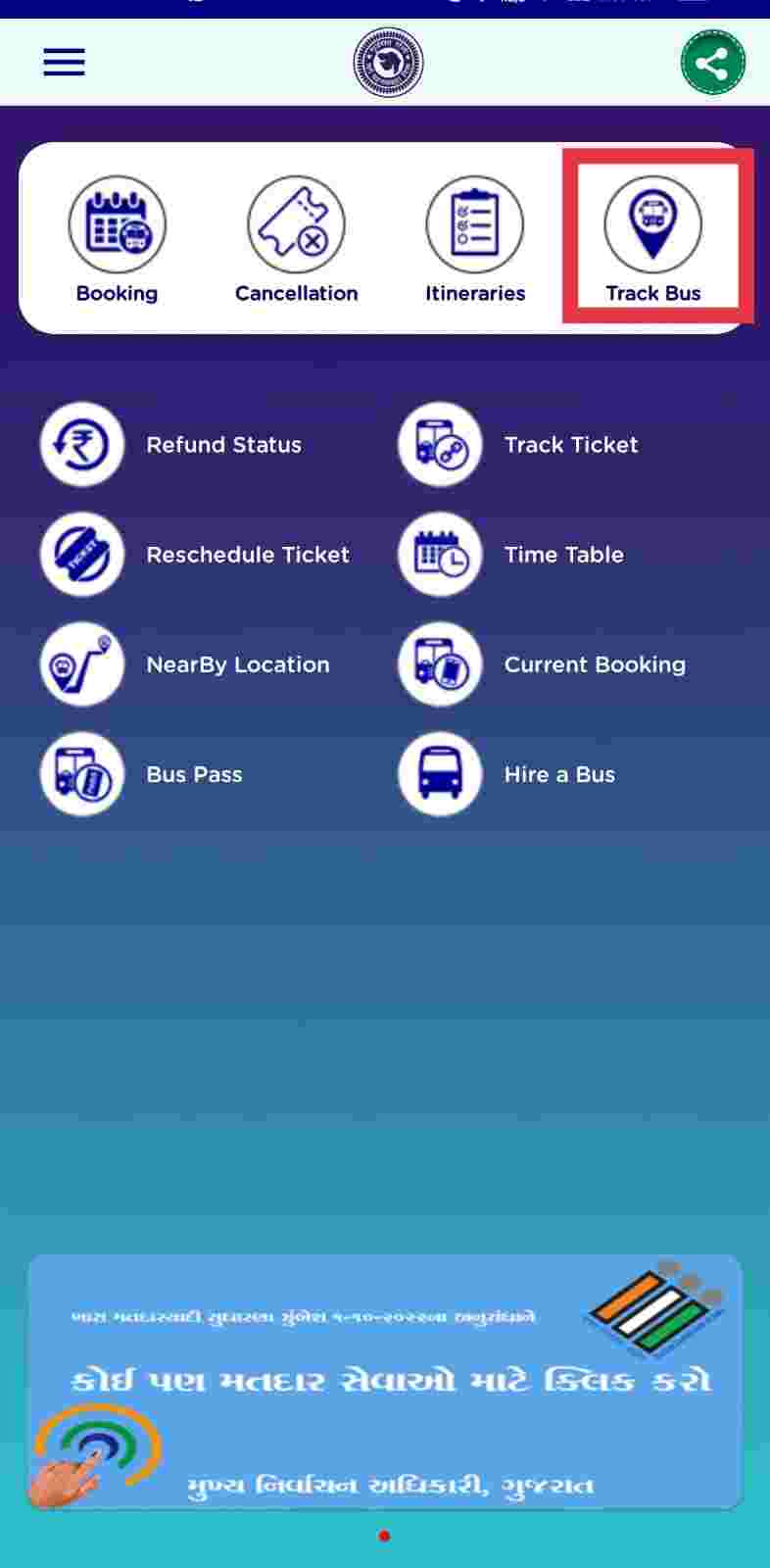
- On Track My Bus page, enter any of the following details; PNR Number, Vehicle No, Tripcode.
- (You can find all these in your ticket or SMS sent by GSRTC). Once you have entered the number, tap on Submit button, and you can track your bus from anywhere.
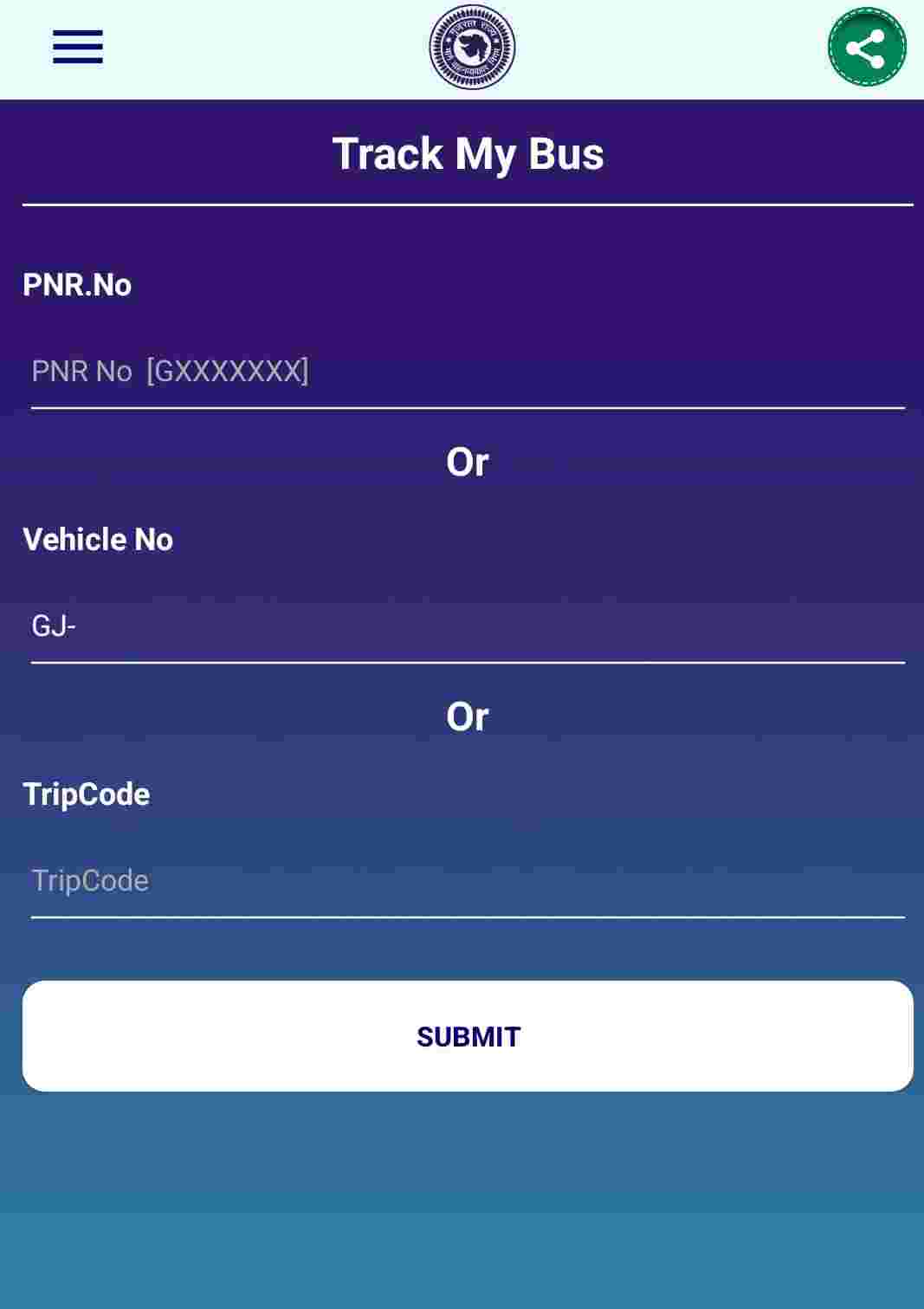
How to Track GSRTC Bus From the website
- Go to the GSRTC website.
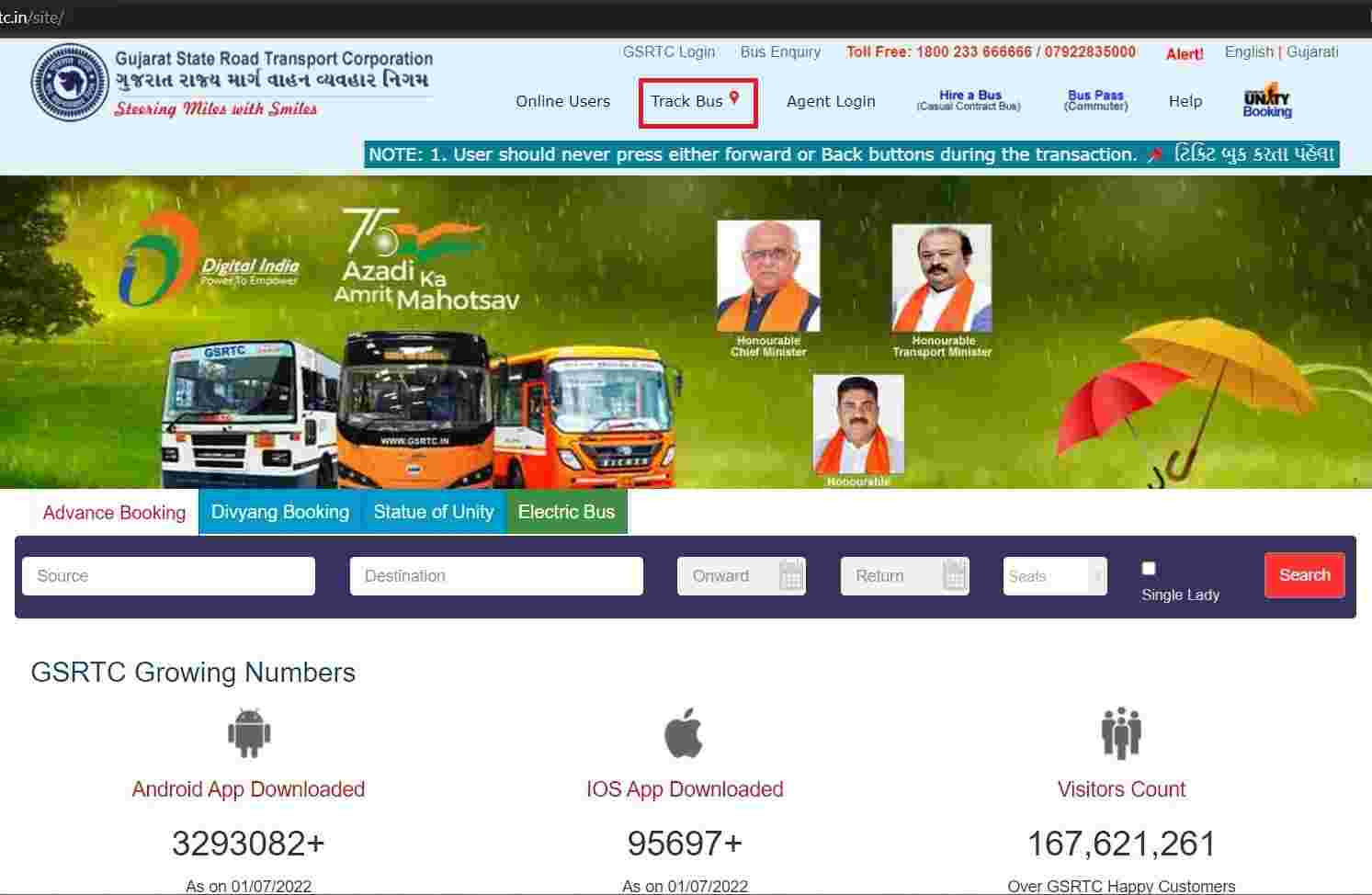
- Click on Track Bus.
- Track My Bus page will appear, type any of the details such as PNR Number, Vehicle Number, or Tripcode and click on the ‘Submit’ button. Your bus status will be visible.
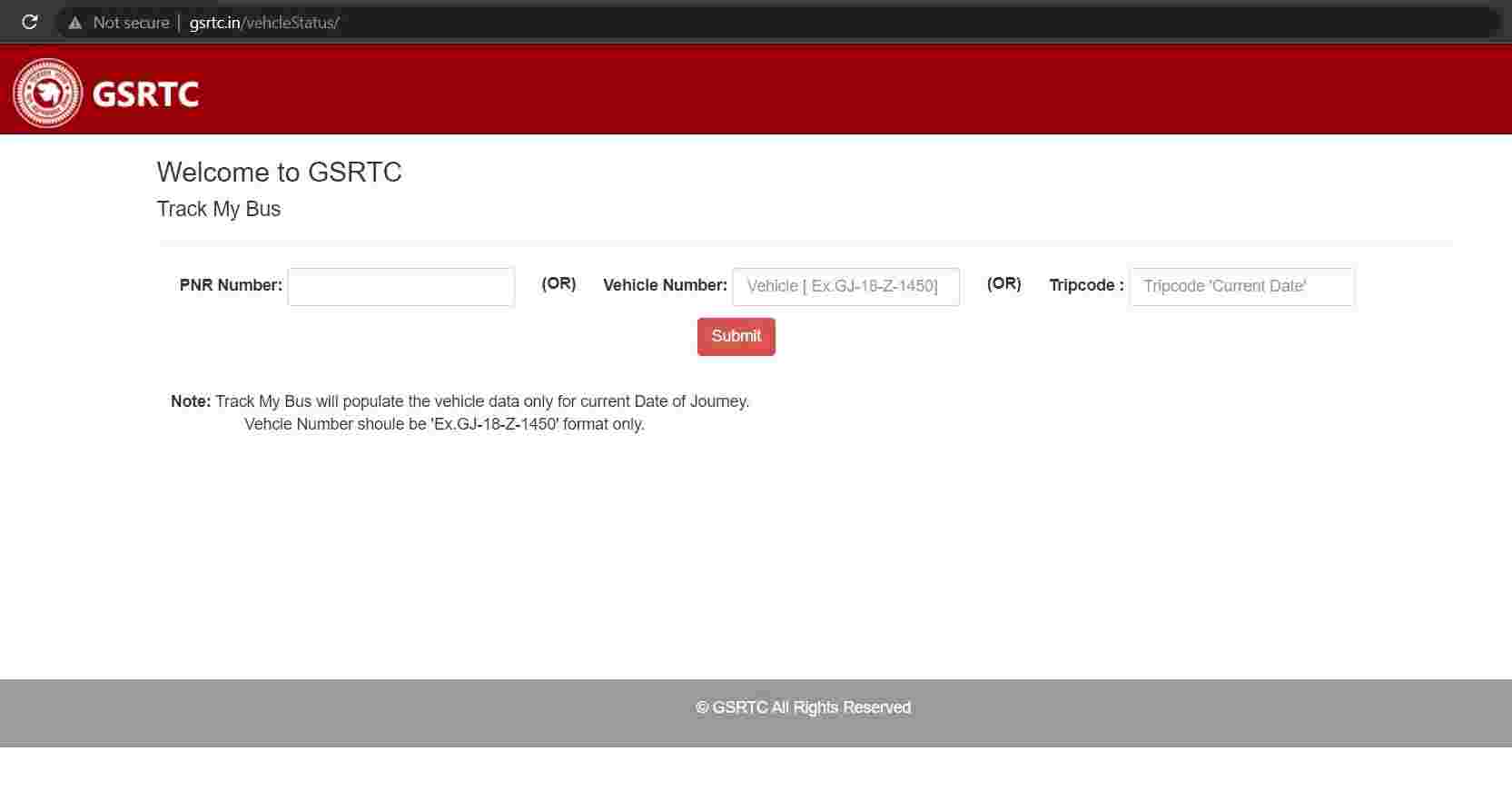
Note; You can only track the bus after it departs.

