Need an invoice but have no idea how to find Invoice number in Flipkart, then follow this step to get the invoice number.
Flipkart is a leading online shopping platform in India with countless products offered at the best prices. Flipkart’s fast delivery, hassle-free consumer experience, and transparency make it one of the safe and best places to shop online.
However, unlike Amazon, Flipkart rarely sends an invoice to your registered email address. If you want an invoice, you have to go through the website or app, and you need to download it manually.
To make things easier, the guide helps you easily download the Invoice from the Flipkart app and website with the easiest method and find the invoice number.
How to Find Invoice Number In Flipkart Bill
Flipkart App
- Open the Flipkart App on your Android or iPhone.
- Login to your account with your Mobile Number or Email Id. If you’re already login find the Account menu on the bottom. Now tap on it.
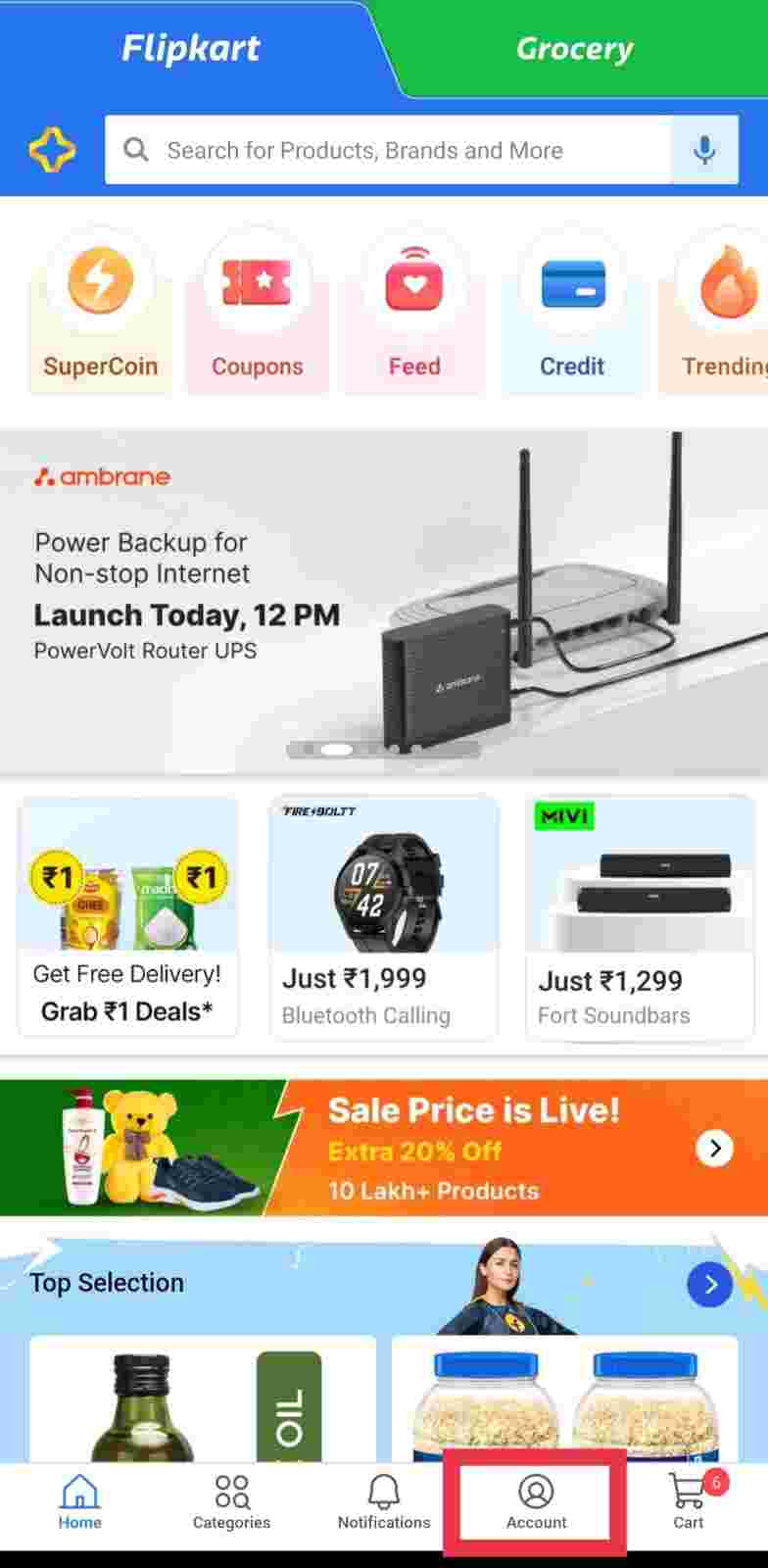
- My Account section will appear, find my orders options and tap on View All Orders.
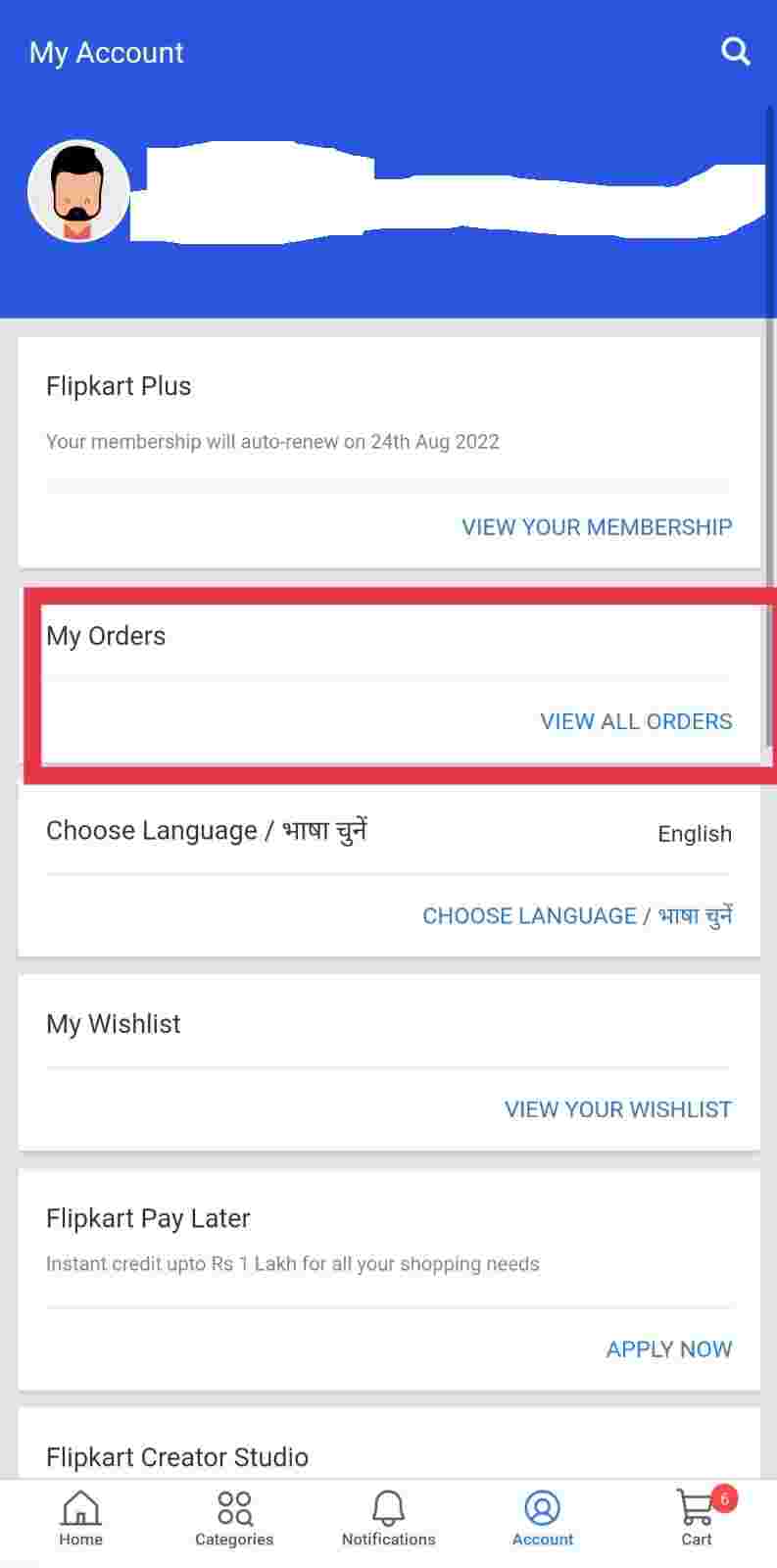
- You’ll find all your order history. Find a product that you need an invoice for and tap on it.
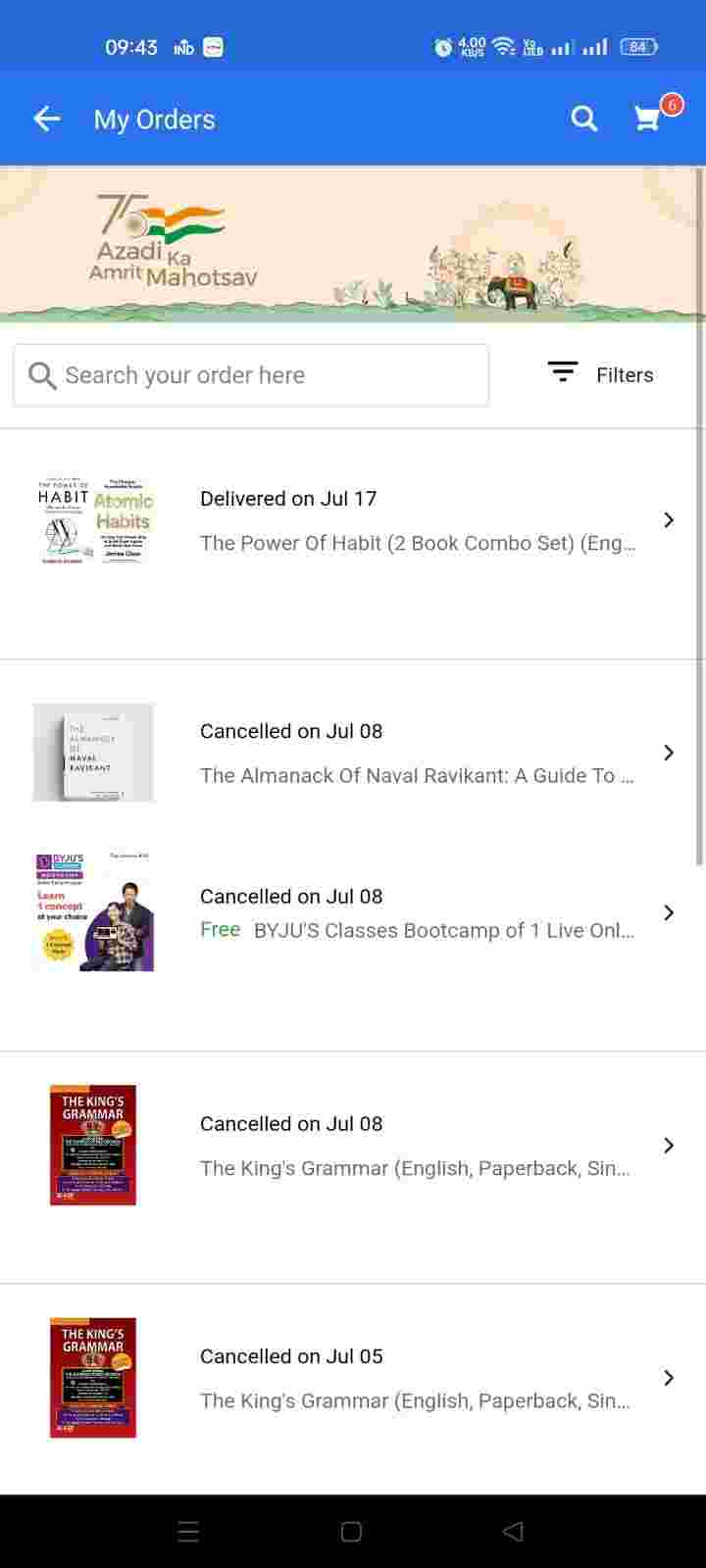
- Now, you’ll find your order details along with the Invoice download option. Tap on it.
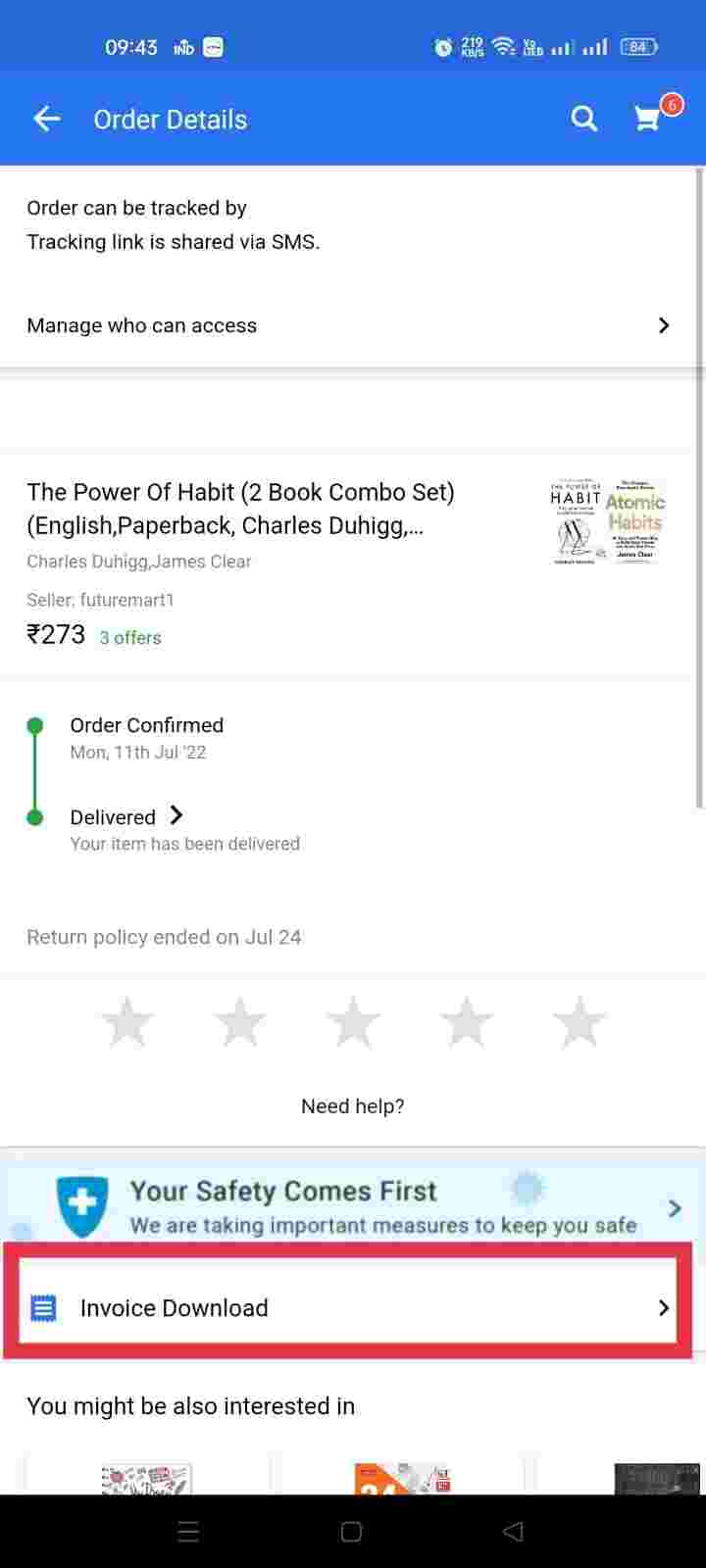
- Flipkart will start downloading the Invoice to your device and store it in your file manager.
- Open the downloaded Invoice, and you’ll find your complete order details, invoice number, date, seller information, and more.
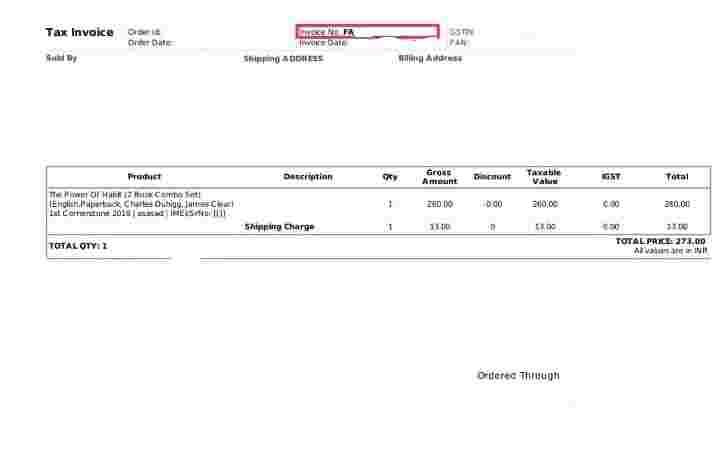
The Invoice will be downloaded in PDF format, so you need to have a PDF viewer to view the Invoice.
Browser/Website
- Open Flipkart.com and log in with your account details.
- Once you log in, look for your profile name and move the cursor to it. A context menu will appear, go to Orders and click on it.
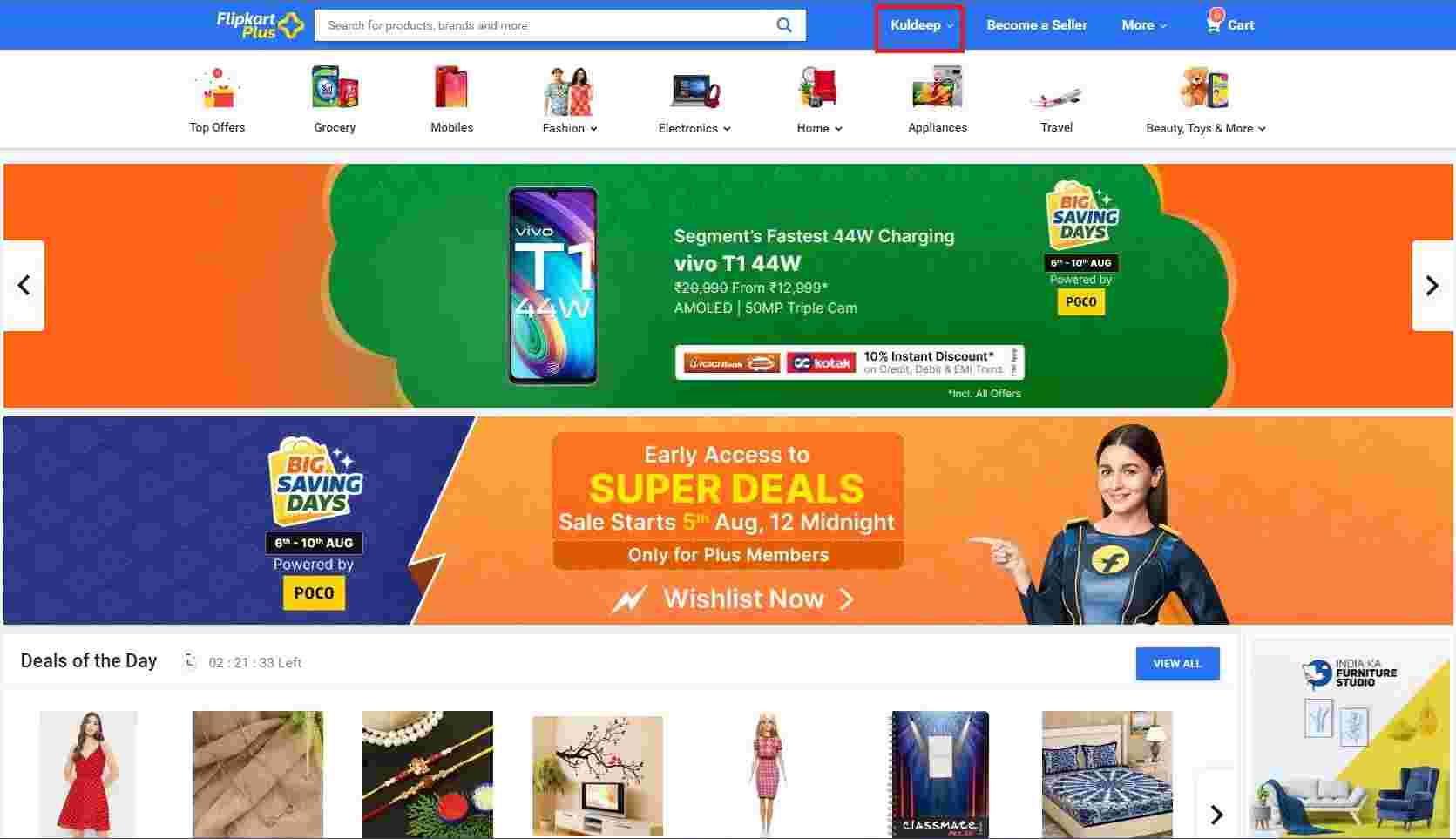
- Flipkart will open all your order history. Click on any product that you would like to download the Invoice.
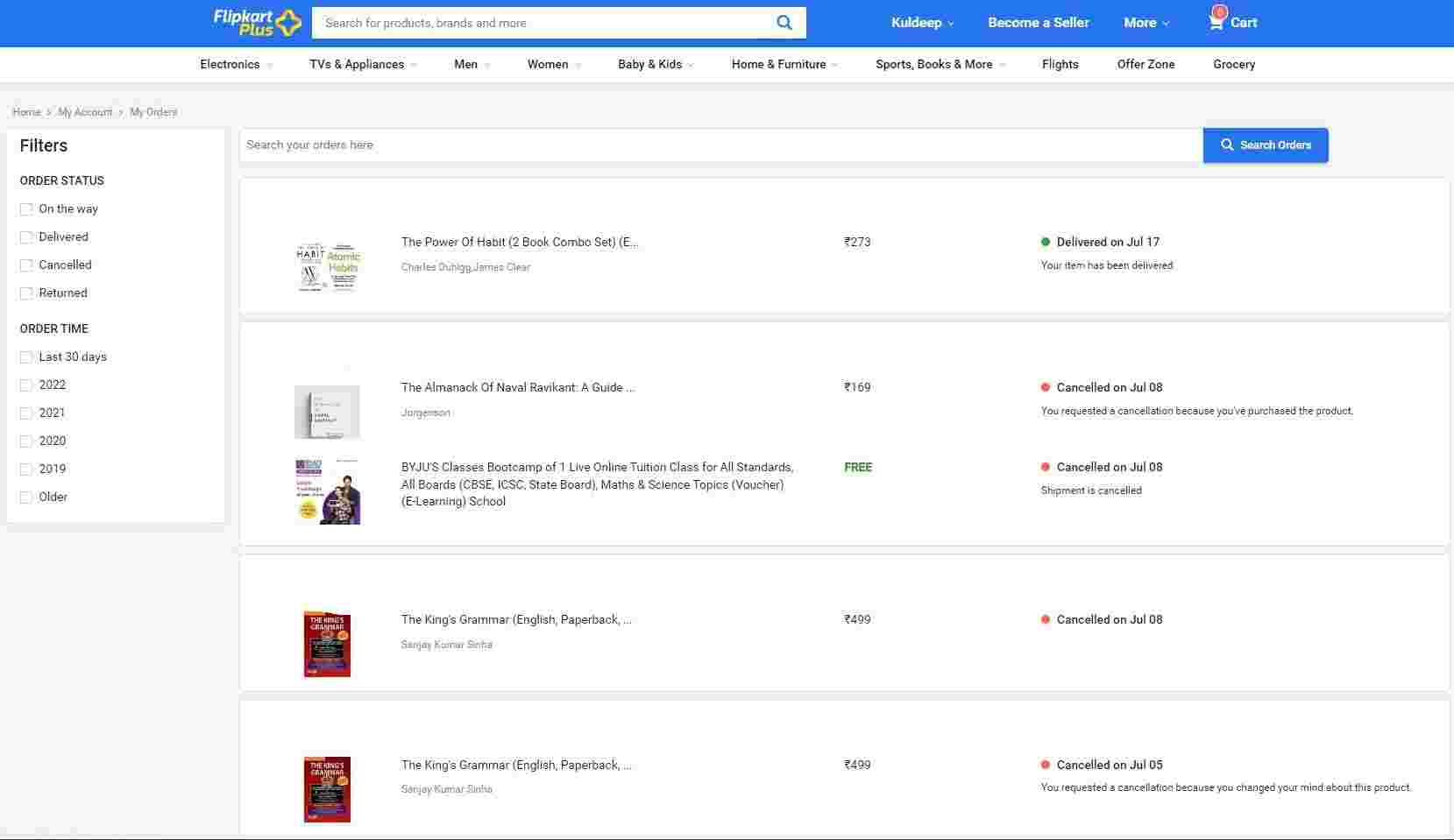
- The order details page will appear. On the right side of the screen, there is a download invoice option, tap on the download button, and your Invoice will start downloading immediately.
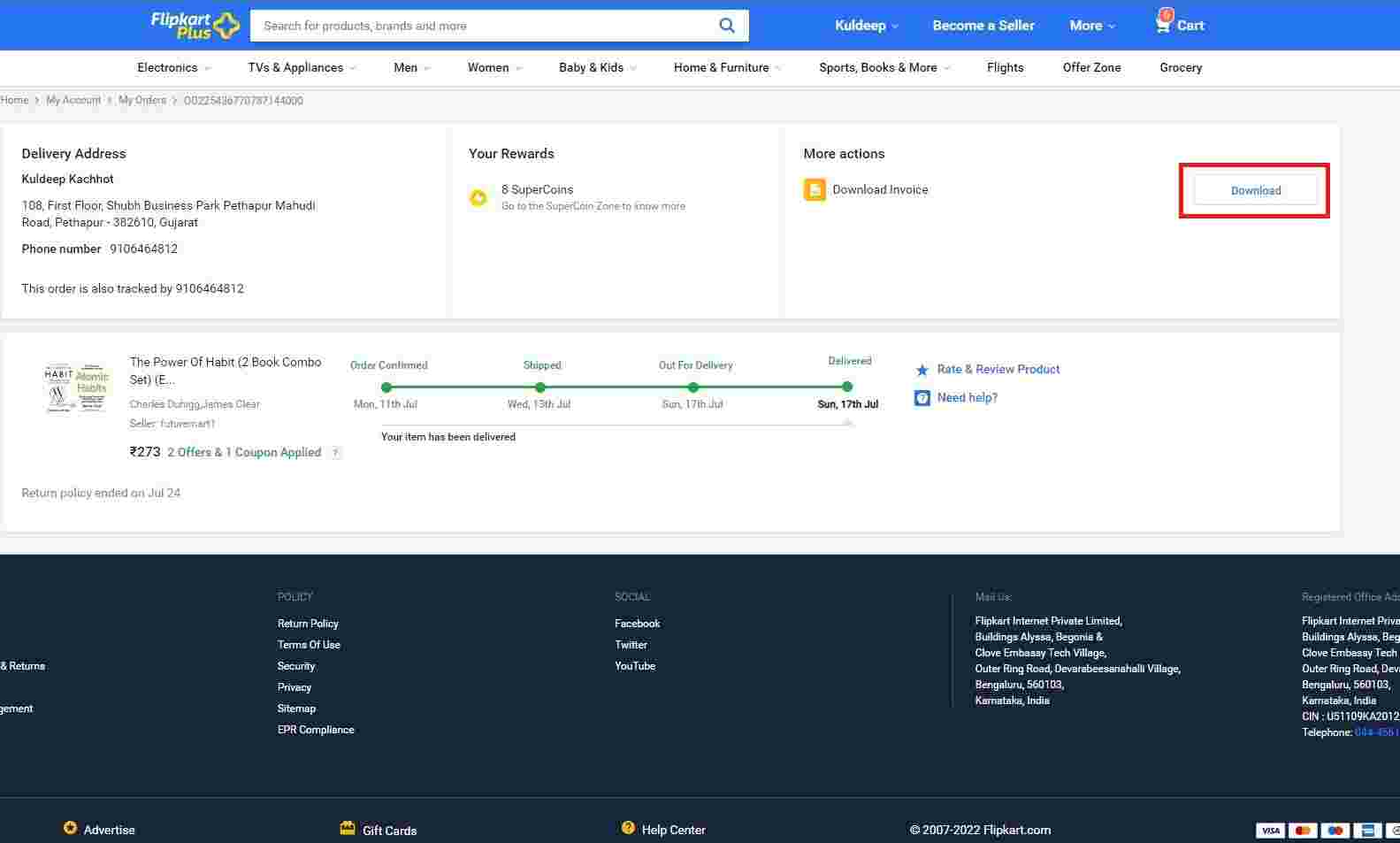
- The downloaded Invoice will be available on a device, go to the device location and open it. You’ll find the invoice number and other important details on it.
Sum up
This should answer you on how to find Invoice number in Flipkart question. If you find difficulty or error while downloading the invoice, contact Flipkart support, and they will mail you the invoice.

