The Best Monitors for Work From Home India are here, check it out.
Work From Home setup is usually different from traditional office setup. Almost all the time at the office you have to work, to refresh your mind or while taking a break, you watch funny Youtube videos or steam your favorite gamer gameplay. But work from the home setup is a little bit different, Yes, you have to spend hours in front of the screen to complete tasks before the deadline, but apart from working, you probably watch Netflix, play games, and much more.
So not only you will need a monitor with ample screen size & crispy text, but you also need to look into good colors, decent refresh rate, and more. A pair of integrated speakers is good too, but not for a very long time.
Looking at a work-from-home users requirement, many brand-equipped monitors with webcam, microphone, and speakers to make your work-from-home setup complete without needing to purchase separate peripherals.
In this guide, we have listed almost all types of monitors including ultrawide, 4K, Smart Monitor, and Curved monitor to meet the needs of every work-from-home user. Check it out and get the best bang for your buck.
Best Monitors For Work From Home India
1) LG Ultrawide 29WQ600 Monitor
3) Dell Professional P2422H Monitor
5) Acer XZ306CX Ultrawide Monitor
7) Samsung 27-Inch Smart Monitor
8) Acer B227Q Monitor With Webcam
1) LG Ultrawide 29WQ600 Monitor

SPECIFICATIONS – Display: 29 Inch | Resolution: 2560 X 1080 | Aspect Ratio: 21:9 | Refresh Rate: 100Hz | Response Time: 5 ms | Ports: 1 X USB-C, 1 X Display Port, 1 X HDMI, 1 X Headphone Out | Height adjustment: No | Speakers: Yes
Pros
- Large and spacious screen
- Admirable ports
- Good speakers
- Good colors and contrast
Cons
- Thick bezels
For productive and multitasking, nothing can match what ultrawide monitors have to offer. LG ultrawide monitors are entry points in the segment and have nearly everything that makes them a perfect office and entertainment monitor.
Whether we applaud its wide 29-inch display or 21:9 aspect ratio, the LG Ultrawide monitor has everything you need. The widescreen paired with a larger aspect ratio makes it easy to run two tabs side by side and makes the screen look like you are working on two separate display sizes by side. If you are like me and work in one tab and use another tab to do research, surf the web, or just play YouTube videos, the LG 29WQ600 is the right pick for you.
Not only does it have a large widescreen, but the extended aspect ratio comes with high resolution and more pixels. To put in numbers, the monitor has exactly 2560 X 1080 or 2K resolution that makes text clearer and visible. The 21:9 aspect ratio matches the theater ratio making it a praiseworthy choice to experience cinema at the fullest. It also has a high 100Hz refresh rate.
The integrated 7W speakers deliver decent audio output and while they aren’t as good as dedicated speakers they sound as good as any integrated monitor speakers. The rear side incorporates admirable ports that include a USB-C port, a Display Port, and an HDMI port.
The LG Ultrawide monitor has an all-plastic body built with high-quality plastic wobbleless and a strong stand that holds the display strongly.
If you are a productivity lover and need a large monitor that do the job of two screen then LG Ultrawide 29WQ600 Monitor is a great choice for you.
2) Lenovo L-Series 4K Monitor


SPECIFICATIONS – Display: 28 Inch | Resolution: 3840 X 2160 | Aspect Ratio: 16:9 | Refresh Rate: 60 Hz | Response Time: 4 ms | Ports: 1 X HDMI 2.0, 1 X Display Port, 1 X Audio Output | Height adjustment: Yes | Speakers: Yes
Pros
- Strong build and no wobble
- Metal stand
- Smartphone Holder in base
- Ample ports
Cons
- Heavy
- Height adjustment can change quickly by pressure
The Lenovo L-Series 4K Monitor is a top-notch choice for anyone who likes plenty of room on their screen and is fond of sharp pictures.
Lenovo packs L-series monitors with a vivid display and plenty of ports to make them the enticing choice for daily users. Sharp images, crisp pixels, and terrific color accuracy make it a reliable choice for professionals.
The Lenovo L-series monitors come in various sizes and resolutions, While they aren’t all good, the one we recommend here passed all the remark we usually pick in 4K monitor. The 28-inch screen offers plenty of room for multitasking and running two tabs side by side, In addition to this, the 3840 X 2160 pixels of resolution ensures pictures stay sharp and filled with details.
The display boasts a terrific 1000:1 contrast ratio and produces sharp and clearer images than other 4K monitors. The 4K panel pairing with an outstanding contrast ratio gives better colors, bright pictures, and the deepest black in a night scene.
Even though, Lenovo claims 300 nits of brightness, we’ve measured the maximum brightness of the display at 291 nits, which is pretty close to the advertised. For a normal office room or Gaming PC setup, the brightness works well and gives ample lighting to see the screen.
Lenovo offers all the ergonomics options you expect from a monitor. The strong metal stand allows you to change the height, tilt, swivel, and rotation by gently pressing or rotating the monitor. The stand security held the panel and registered zero wobbling during the time I spent with the display.
With its outstanding build quality, good ergonomics, and ample ports, The Lenovo L-Series 4K Monitor is one of the best monitors for work from home India.
3) Dell Professional P2422H Monitor – Best Monitors For Work From Home India Under 15000


SPECIFICATIONS – Display: 24 Inch | Resolution: 1920 X 1080 | Aspect Ratio: 16:9 | Refresh Rate: 60 Hz | Response Time: 8 ms | Ports: 2 X USB Port, 1 X Display Port, 1 X HDMI, 1 X VGA | Height adjustment: Yes| Speakers: No
Pros
- Affordable yet packs with all features
- Vibrant colors
- Strong design
Cons
- Not for gaming
The Dell Professional P2422H monitor aims at professional users and certainly does an outstanding job. It is one of the best monitors for work from home India under 15000.
Following suit of a similar price monitor, the Dell Professional monitor sports an IPS panel with Full HD resolution and a 60Hz refresh rate. What sets the Dell apart from the rest is how good the ergonomics are. The similarly priced monitor usually offers tilt adjustment, but Dell’s stand allows you to change the height, rotate from landscape to portrait, tilt, and swivel. The cable management system on the stand takes things to the next level.
This 24-inch monitor offers exceptional color accuracy in the segment. It is a remarkable choice to run daily productivity tasks and binge-watch Netflix. The color reproductions really stand out and each frame looks bright and vivid.
Admittedly color reproduction doesn’t match the standard of the color-calibrated display, but what you get at a reasonable price is not bad either. The same goes for brightness as well, we have measures 236 nits in our meter that slightly far behind Dell’s claimed 250 nits, but works well under normal lit room.
The traditional contrast ratio of 1000:1 pairing with 99% sRGB coverage produces vibrant colors and optimizes colors to look more live. Dell’s ComfortView Plus protects the eyes from any harmful rays.
Other than good ergonomics, the stand is exceptionally built and not much different from other Dell monitors. It is high quality, has many features, and protects panels from any wobbling.
We usually see Dell monitors with marginally thicker bezels than other monitors, The P2422H follows the tradition and packs slightly wider bezels to give it a more robust look. They still look good in multi-monitor setup but not as much as thin-profile monitors.
4) Lenovo Q-Series Monitor
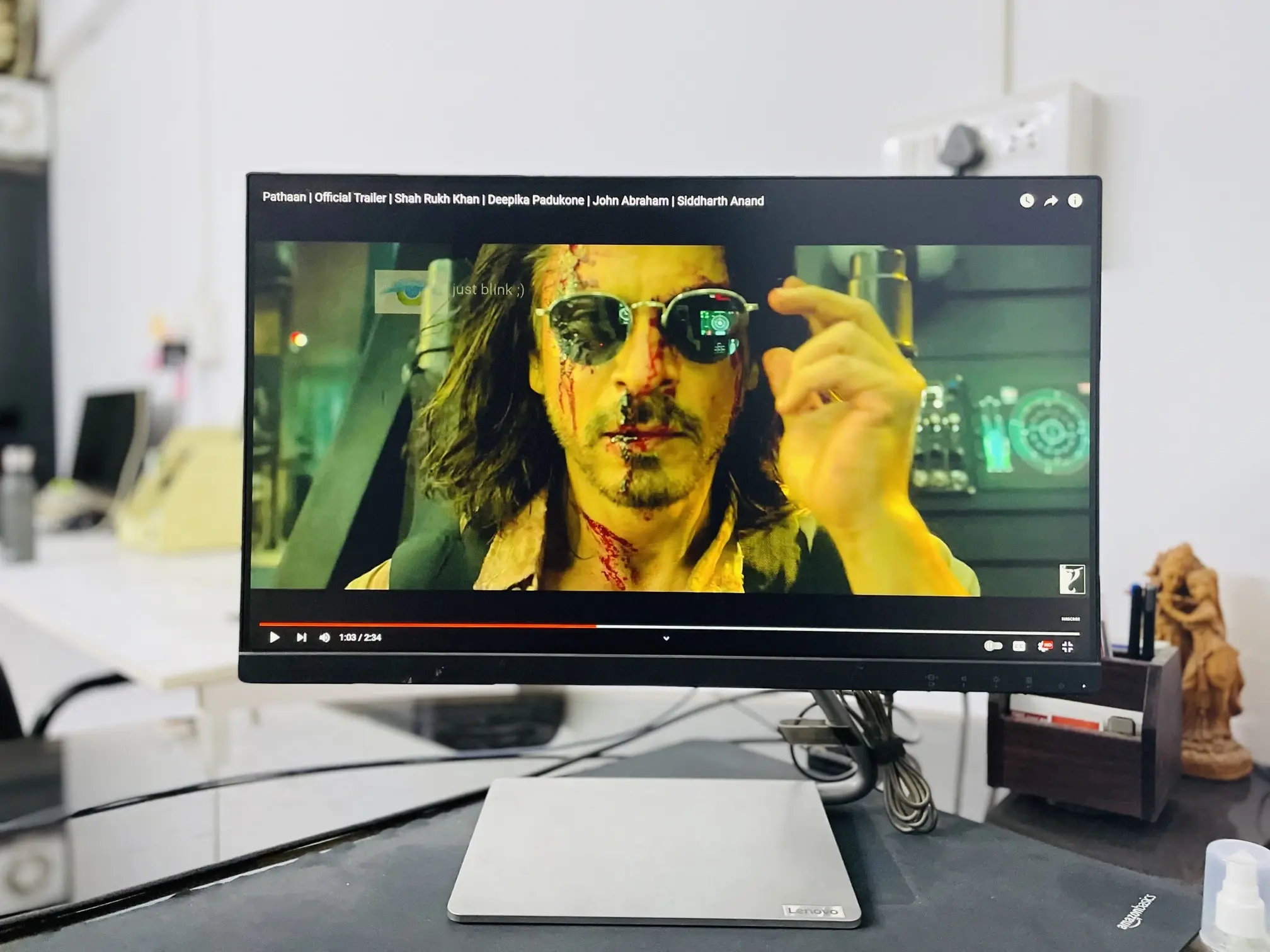
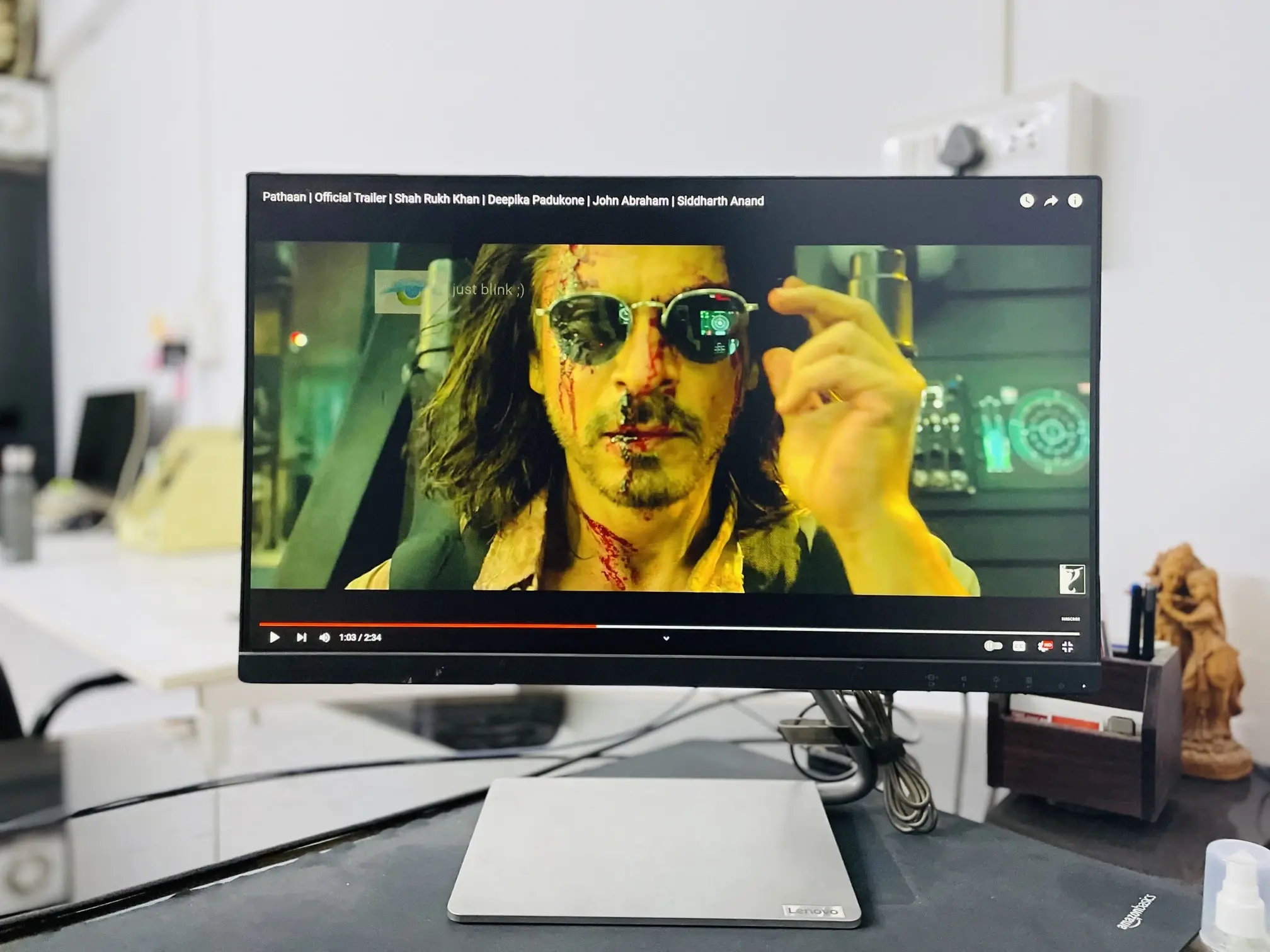
SPECIFICATIONS – Display: 24 Inch | Resolution: 1920 X 1080 | Aspect Ratio: 16:9 | Refresh Rate: 75 Hz | Response Time: 4 ms | Ports: 1 X Display Port, 1 X HDMI, 1 X Audio Out | Height adjustment: Yes | Speakers: Yes
Pros
- Good looking monitor
- Premium build quality
- Good ports
Cons
- Bad ergonomics
Lenovo Q-series monitor looks really good on a desk due to the curved stand and thin bezels. They are good for productivity talks, make multi-monitor setup looks so much cooler, and produce colorful pictures making them a wonderful choice when it comes to the best monitors for work from home India. However, they are bad at ergonomics and support only Tilt Adjustment. No height adjustment or rotation of the panel.
The Lenovo Q-series monitor is a good-looking monitor with slimmer bezels and strong build quality that easily gives the vibe of a premium tablet or highly expensive monitor. The display is covered in gray colors and the silver stand holds the monitor securely. It doesn’t feel cheap or inexpensive from anywhere and also doesn’t have any wobbling or flex issues, either.
The 24-inch panel features 1920 x 1080 pixels resolution and 75Hz of refresh rate. The images look sharp and crispy while an acceptable refresh rate ensures smooth gameplay with decent framerates.
All the ports are in the back that include HDMI, Display Port, and Audio Out. Newly launched models are equipped with a Type-C port and a smartphone holder in the base, but they are rarely on sale, so check out for models before purchasing the unit.
The 2 watts speakers are okay, though, they are only audible in a silent room and feel low even in a normal chatty room. The rear part also supports a wall mount, but we don’t recommend this model to mount on the wall. It looks beautiful on the desk, but all the compromises Lenovo has made to make it visually beautiful don’t make it suitable for attaching to a wall.
Price reasonably and incorporating all the niceties of a traditional display, the Lenovo Q-series Monitor is truly a marvelous choice for work from home.
5) Acer XZ306CX Ultrawide Monitor


SPECIFICATIONS – Display: 29.5 Inch | Resolution: 2560 X 1080 | Aspect Ratio: 21:9 | Refresh Rate: 200 Hz| Response Time: 1 ms | Ports: 1 X Display Port, 2 X HDMI 1.4, 1 X HDMI 2.0, 1 X Audio Out | Height adjustment: Yes| Speakers: Yes
Pros
- Curved and spacious display
- Admirable colors and contrast
- HDR400 supports
- Great for multitasking
Cons
- Build quality could be better
- Wobbling issue
The Acer XZ306CX is an excellent choice for two reasons; it’s an ultrawide monitor, second it has a curved display. Ultrawide offers more space and wider viewing than traditional monitor while curved panel offers more authentic and natural comfort ideal for eyesight.
Acer’s ultrawide monitor is a large monitor and takes up a whole lot of space on your desk, If your desk is small like mine, you won’t have much space to put other things. But, the big screen comes with a big advantage. You don’t have to get two monitors to run multiple tabs and curved display ensures every detail stays directly at your eyesight.
Ultrawide monitors are also an outstanding choice for media consumption and movie watching. The aspect ratio fits all the space and the pictures feel large and colorful.
The Acer monitor features a 29.5-inch (double the size of a 15-inch laptop) display with 2560 x 1080 pixels (aka 2K resolution) along with a 21:9 aspect ratio. The panel is colorful and bright with a 200Hz refresh rate. The monitor is excellent for productivity, gaming, media, and multitasking.
The display quality is the biggest selling point of the monitor. It incorporates HDR 400 supports, DCI-P3 color gamut, and customizable color adjustment to offer a truly remarkable color experience. Further, the contrast ratio is excellent, and with black boost technology, it makes dark colors visible, and while gaming it optimized dark field to demonstrate more details.
To make things even great, Acer doesn’t compromise on ergonomics either. Height, tilt, swivel, and rotation are all crucial ergonomics that are there to set your ideal viewing angle.
If you need a large screen with terrific viewing angles and accurate colors, the Acer XZ306CX is one of the best monitors for work from home India.
6) LG 27UL550 4K Monitor


SPECIFICATIONS – Display: 27 Inch | Resolution: 3840 X 2160 | Aspect Ratio: 16:9 | Refresh Rate: 60 Hz| Response Time: 5 ms | Ports: 1 X Display Port, 2 X HDMI, 1 X Headphone Out | Height adjustment: Yes | Speakers: No
Pros
- 4K display with HDR support
- All adjustment options
- Nice colors and contrast
Cons
- No speakers
- Build could be better
For those who like a higher resolution inside a reasonably large panel, the LG 27UL550 is a suitable choice. It boasts 3840 x 2160 pixels with a 60hz refresh rate. The monitor is suitable for productivity, media consumption, and occasional gaming.
The LG 4K monitor has an impressive build with minor compromises. The half circular stand works well and holds the panel tightly, but has some wobbling issues. Most of the time, it won’t be a problem, but as soon as you gently tap the panel or type aggressively, the screen will slightly wobble. though, there are no flex or other major build issues.
The LG monitor has nice contrast, a bright panel, and excellent color accuracy for the price. While the budget 4K monitor offers poor contrast or less brightness to justify affordability, the LG 4K monitor outshines all of them and offers nearly accurate colors along with supports for HDR 10 and brightness that maxed out around 250 nits.
Professional and graphic designers may find some washout colors, but most people won’t notice the difference unless they have the other calibrated display (expensive) side by side such as the Asus ProArt lineup.. The 4K monitor has excellent ergonomics too.
The LG 4K monitor is backed by a 3-year warranty which means if you find pixels or internal software issues LG will either fix it for you or will swap out the monitor with a new one. The ports to connect accessories are two HDMI and one Display port, the omission of Type-C and speakers may turn down some users.
The LG 27UL550 is designed for users who like sharp text and high-resolution display, and budget is no limitation for them.
7) Samsung 27-Inch Smart Monitor


SPECIFICATIONS – Display: 27 Inch | Resolution: 1920 X 1080 | Aspect Ratio: 16:9 | Refresh Rate: 60 Hz | Response Time: 4 ms | Ports: 2 X USB Port, 2 X HDMI | Height adjustment: No | Speakers: Yes
Pros
- Good for productivity and entertainment
- Spacious screen with decent colors
- Inbuilt apps support
- Great speakers
Cons
- Bad ergonomics
- Okaish build quality
This one is quite unique monitor that checks all the marks of productivity and entertainment realm. The Samsung smart monitor is a well-packed monitor that has all.
It is a monitor display with support of pre-installed apps, as befits its name. The Samsung smart monitor is a good package for those who need a display that works really well on productivity apps and entertains you in your free time.
To make it monitor for all, Samsung has done a terrible job in the ergonomics department by offering just tilt adjustment. No height adjustment or rotation can be a deal breaker for those who pay a premium price but disappoint with a lack of adjustment.
Leaving this tradeoff aside, the Samsung Smart monitor excels in productivity along with editing tasks. The accuracy in colors and contrast ratio produce immersive colors. If you edit videos (especially YouTube) the monitor can be a good choice to truly determine how your clips will look on a smart TV or on a PC.
The 27-inch panel is surrounded by thin bezels that are suitable for multi-monitor setups. However many will find 1920 X 1080 pixels resolution slightly poor on a screen this large. Not surprisingly, it supports HDR 10 beneficial for media consumption to see pictures more bright and vividly.
The build of the monitor is mediocre and has some wobbling and flex issues. The stand is also okay and there is a vast room for improvement. The rear side features two HDMI ports and two USB ports to connect external devices or drives.
The speakers are reasonably good and far better than inbuilt speakers that come with a traditional monitor. They sound much better, have loudness, and produce decent bass to hear dialogues clearly.
If you’re after a two-in-one monitor for your home, then Samsung Smart Monitor is hands down the best monitors for work from home India.
8) Acer B227Q Monitor With Webcam


SPECIFICATIONS – Display: 21.5 Inch | Resolution: 1920 X 1080 | Aspect Ratio: 16:9 | Refresh Rate: 75 Hz| Response Time: 4 ms | Ports: 1 X VGA, 1 X Display Port, 1 X HDMI, 1 X VGA | Height adjustment: Yes| Speakers: Yes
Pros
- Integrated webcam
- Height adjustment
- Plenty of ports
Cons
- Bad build quality
The Acer B227Q has all the features to make it a worthy choice for the best work-from-home monitor in India. All the adjustments, nice display, and best of all, an integrated webcam.
Acer’s 21.5-inch monitor has reasonable space for multitasking and great color accuracy to enjoy pictures. It is a good monitor that packs a punch with all the features.
The Acer monitor comes with the mediocre build quality and is constructed from plastic. I have found some wobbling issues while adjusting the stand and there are minor flex issues as well. It isn’t a big surprise given that discounted monitors often settle for many things to offer good displays at affordable prices. However, the Acer monitor outshines its cons with pros by only offering all the niceties that users often expect from a monitor but also equipping it with extra features like a webcam, microphone, and speakers.
With the necessary features and peripherals integrated into a display, you don’t need to spend extra money or hassle to keep organized cables.
The Acer’s monitor contrast ratio is subpar and produces washout colors. They aren’t as bad as we’ve seen on cheap monitors, but editors or those who have used premium or better displays will immediately find the difference.
The bezels are average and suitable for a multi-monitor setup, but we don’t recommend it due to the seated webcam above the display.
Speaking about the webcam, the Webcam is Full HD and supports Windows Hello Certification to log in with your face. Acer offers all the ports including one VGA, one HDMI, one USB 3.0, and one Display port.
The inclusion of a webcam and good ergonomics makes the Acer B227Q an ideal choice for working from home.
Final Words
In our guide, we have included the best monitors for work from home India that are ideal for daily usage and meet the demand of users. Remember budget monitors typically settle for some features to reduce the price, but never compromise on good picture quality.

