We’ve curated a list of the best monitor for photo editing under 15000 and the best monitor for video editing under 15000, check that out.
Editing monitor requires a display incorporating good color space, decent peak brightness, good pixel density, and useful ergonomics to make your workflow easier, smooth, and set in an ideal position.
Photo and video editing monitors have different requirements than any standard office monitor, in other words, standard monitor users usually prefer the display size, the more the merrier, while editors prefer vivid color and bright display over display size.
Any brand that offers a large display makes a compromise on many things, accurate colors, and a good contrast ratio is the first one to lay off. Photo & Video editing requires a display that delivers colors without oversaturation, and final editing tasks don’t lose any colors.
Budget monitors aren’t supposed to deliver accurate colors, and monitor with 100% color accuracy are hard to find under Rs. 15000, but you can opt to monitor with a certified color gamut such as sRGB or DCI to know these monitors are better in color production from other monitors that haven’t certified with these standard colors certification. Also look out for HDR support, if you work with HDR footage too.
Ergonomically budget monitors offer only tilt adjustment, but time has changed and now monitors include tilt, height, pivot, and swivel to keep the display at your ideal position.
Keeping the demands of photo and video editors in mind, we’ve compiled a list of the best monitor for editing under 15000.
Best Monitor For Photo & Video Editing Under 15000 In India
1) Dell Professional P2422H Monitor
2) Lg Ultrawide 29WL500 Monitor
3) Lenovo Q-Series 24-inch Monitor
5) Lenovo Gaming G-Series Monitor
1) Dell Professional P2422H Monitor

Dell Professional P2422H monitor is by far the best monitor for beginner editors who like to play with clips, do some color grading, and adjust multiple timelines. Dell manufactures monitors for professional usage, but with its high pixel density and vivid colors, the P2422H monitor is great for photo and video editing.
It comes with a 24-inch panel along with 1920 X 1080 pixel resolution, color seems slightly over-saturated but by calibrating the display you can get the most accurate color production. The 24-inch screen gives a good amount of space to work with any editing software such as Photoshop, Premier Pro, or any other apps.
Dell Professional Monitor packs tons of impressive features to make it a more productive and office-oriented monitor. With a sleek and stylish design, the monitor truly packs a punch in terms of design. The plastic body paired with an eye-catching metal stand brings all the necessary ergonomics to life. You can change monitor height, tilt the monitor for a better viewing angle, swivel, and pivot for a great viewing angle to your peers. There is no wobbling or flex issue either.
The back panel features two USB ports, one VGA connector, a display port, a security-lock port, and one HDMI port. Dwell also offers a Dell Display Manager app for organizing and managing multiple tabs.
The monitor has 250 nits of brightness with 16.7 million colors support. The Contrast ratio is 1000:1 which is good for accurate colors. We have experienced very little color washout during our testing time with a monitor.
Dell Professional monitor brings brilliant design, practical ergonomics, and vivid color to make your editing tasks hassle-free.
Pros
- Strong design
- Plenty of ports
- Simple yet elegant design
- Crispy and colorful display
Cons
- Brightness is okay
2) LG Ultrawide 29WL500 Monitor

Edit videos for Youtube and Movies? Ultrawide monitors are the way to go. With more horizontal space and high-resolution display, Ultrawide monitors are superior in terms of editing, productivity, and better picture.
The LG Ultrawide 29WL500 is a 29-inch monitor sporting 2560 X 1080 pixels (AKA 2K) resolution and HDR 10. The long and spacious panel provides enough room to run two tabs side-by-side. You can edit footage, and dialogue, and add effects in one tab, while the other tab shows the outcome. If you’re a novice editor, you can edit (learn) clips in one tab, and another tab is useful to see tutorials.
The LG Ultrawide monitor has a decent build quality, made entirely from plastic, though feels solid. The stand has a wide-arc shape. It looks big and holds the monitor strongly. Any large panel attached to plastic stand results in wobbling, and LG ultrawide monitor doesn’t shy away from demonstrating it while tapping the screen even a bit.
With a large screen, LG compromises on ergonomics and allows daily narrow tilt to adjust the monitor. There is no swivel, height, or portrait mode.
Underneath the panel, LG provides a joystick to control menu settings. Further, all the display settings can be changed from LG’s software with more tab-organize options and allow connecting two separate devices simultaneously.
The contrast ratio and SDR are good for the price and deliver the deepest black and bright picture. Not to mention, HDR 10 takes the color peek to the next level. The viewing angle and text clarity are good too.
The LG Ultrawide 29WL500 monitor’s only drawback is its bad ergonomics, which might be a deal breaker for some. If you are okay with it, the ultrawide monitor is the best monitor for video editing under 15000 in India.
Pros
- Large and high-quality display
- HDR support
- Good colors and brightness
Cons
- Bad ergonomics
- Plastic stand needs replacement with metal
3) Lenovo Q-Series 24-inch Monitor
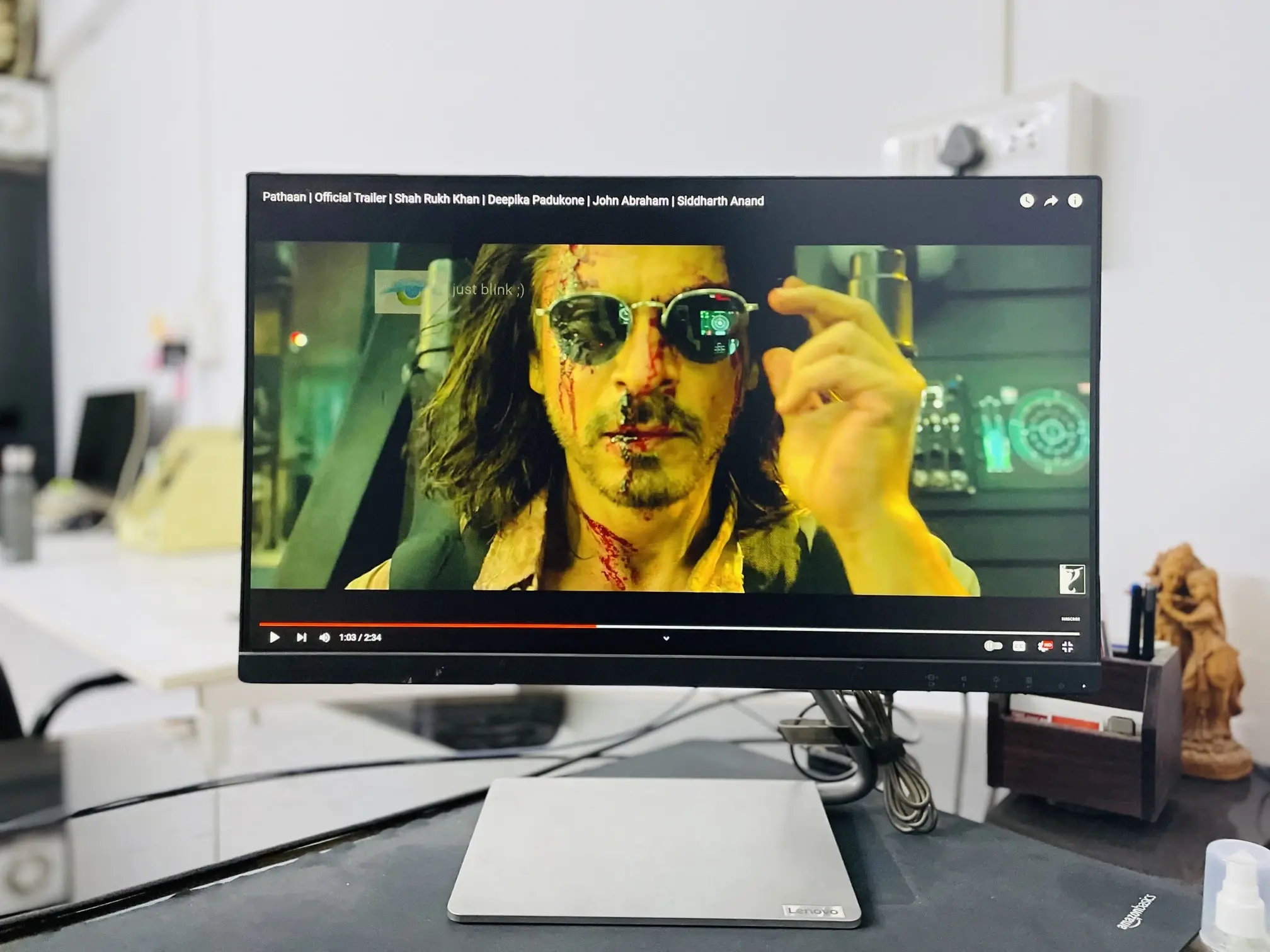
Lenovo Q-Series sets a new benchmark for monitors by offering a slim profile and low bezels that you’ll unlikely find on a strict budget. The Lenovo monitor sports a sleek and simple design, an ideal choice for office usage and work from home. Sadly, it performs worst in gaming and lack of HDR support might be an issue for heavy editors.
While HDR isn’t there to back more vibrant colors, Lenovo manages to offer a decent contrast ratio and bright colors. Video editors who edit and mix clips for YouTube, Instagram Reels, or other media consumption content won’t find any major issues with it and render projects without noticeable color washout.
Lenovo boats a 23.8-inch panel with a 75hz refresh rate and 1920 X 1080 pixels. It has very slim bezels on three sides while the bottom is noticeably thick to the joint panel strongly. The bottom of the panel possesses two mediocre speakers to produce audio. Monitors speakers are mainly to give audio output, they don’t sound good and we don’t recommend them to test sound effects for your video.
Impressively, Lenovo inserts a smartphone holder on a metal stand. The metal stand remarkably holds the display without any wobbling and gives a steady position on the desk. Lenovo provides ample ports including USB Type C, HDMI, a Display port, and a headphone jack. Notably, there is no VGA port.
The gaming performance of the monitor is the worst, though. Despite having the support of AMD Free syncs for less tearing, the occasional frame drops and ghosting make things worse for editors who play games in their spare time.
Equipped with a modern design, offering high-quality pictures,s and coming on a budget, Lenovo Q-series monitor is a top-notch choice for the best monitor for photo editing under 15000.
Pros
- Sleek and modern design
- Equipped with a smartphone holder
- Plenty of ports
- Height adjustment
- Strong build quality
Cons
- Not for gaming
4) BenQ GW2780T Monitor

BenQ monitors are tagged as ‘budget monitors’ with minor compromises, the BenQ GW2780T monitor tears down this misconception and offers everything you expect from a premium monitor at a budget price.
The BenQ GW2780T monitor has a large 27-inch display, along with 1920 X 1080 pixels and a 60Hz refresh rate. The monitor features a simple design with decent bezels making it a good choice for office usage. All bezels have a decent amount of thickness, but the bottom bezel is much thicker than others, and corporate BenQ branding along with 2W speakers. Though, the speakers aren’t praiseworthy and deliver low-quality audio.
Made entirely from plastic, the BenQ monitor offers good build quality and stands to keep a steady position to hold the panel. While there aren’t major wobbling issues, it can easily tilt while nudges.
The monitor has a decent contrast ratio, allowing editors to identify between black and grey colors during dark room viewing. The viewing angle is excellent too. You don’t need to change the position of monitor to present your fill to your colleague or friend. The SDR colors look gorgeous and the ample brightness level makes things easier to view in a bright room. There is no HDR support.
BenQ equipped it with all the ergonomics and allows you to change the height, tilt, swivel, and rotate the monitor from landscape to portrait mode. For less-eye strain, BenQ offers technology such as Proprietary brightness intelligence and low blue light to protect eyes from any harmful lights.
The only time I feel brightness feels short is when the glare of a bright object directly reflects on the screen.
The BenQ GW2780T monitor offers premium features at an affordable price and is one of the best monitors for video editors in India.
Pros
- Equipped with all the ergonomics
- Good viewing angle
- Ideal for multitasking
Cons
- Heavy design
- Not for gaming
5) Lenovo Gaming G-Series Monitor

Lenovo Gaming G-Series monitor is a mixed bag for both editors and gamers. It’s accurate colors and good ergonomics make it top-notch when it comes to the best monitor for video editing under 15000.
Featuring 99% sRGB and 350 nits of brightness, the Lenovo Gaming G-series monitor is designed to deliver truly marvelous colors for editing tasks and binge-watching Netflix. The 23.8-inch screen pairs with 1920 x 1080 pixels resolution and 165 Hz refresh rate to deliver sharp text and crystal clear clarity while you mix graphic elements, and special effects or add soundtracks to your videos.
While a 23.8-inch screen and 16:9 aspect ratio isn’t an ideal choice to run two tabs side-by-side, it is still a large enough panel to run multiple timelines in video editing software. For video Editors who play games in their spare time, Lenovo offers multiple gaming features to take your gaming to the next level. It has crosshair features for FPS games, Self-learning software to auto-adjust brightness, customizable game modes, and AMD Freesyncs for tearing-free gaming.
The panel has a basic design made from plastic and we haven’t found any major issue with its construction. The V-shaped stand is aggressive and appealing for gamers who like unique and gamer-centric designs in their PC setup. I haven’t found flex anywhere, but displays wobbles while gently tapping on the upper part.
For connectivity, Lenovo offers 2 HDMI and one display port to connect PC, laptop, PS5, Xbox, or any other computer peripherals. For audio output, there is a 3.5 audio jack and we recommend the same to test sound effects on external speakers rather than relying on in-built Lenovo speakers.
If editing and gaming are your priority, the Lenovo Gaming G-Series monitor is the best bang for the buck.
Pros
- Ideal for gaming
- Good colors
- Fast refresh rate display
- Multiple gaming features
- Crispy text
- Aggressive design
Cons
- Build quality could be better
- Low-quality speakers
Final Take
While there are other best monitor for video editing under 15000 & the best monitor for photo editing under 15000, these are the ones that include all the ergonomics without compromising on picture quality or anything else.
With our monitor choices, we are sure that whichever monitor you will choose would do wonders for you.

